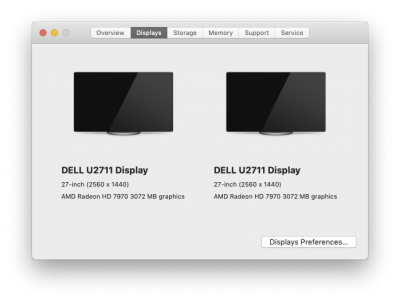jaymonkey
Moderator
- Joined
- Aug 27, 2011
- Messages
- 4,078
- Motherboard
- GB Z490 Vision D
- CPU
- i9-10850K OC @ 5.2 GHz
- Graphics
- RX6800-XT+UHD630
- Mac
- Mobile Phone
I'm not using GTX 1060 anymore but as far as I know, drivers are most likely to be released on September 27 - 28 By the way,
@btreex86,
Can you elaborate on where you got this release date for the updated Nvidia WebDrivers, I've been monitoring the Nvidia developer and support forums and there is no mention of a updated WebDriver with Metal 2 support in the near future.
Cheers
Jay

 OMG. Is there way to force native display resolution with default graphics driver? Because I have 1280x1024 set and my eyes hurts...
OMG. Is there way to force native display resolution with default graphics driver? Because I have 1280x1024 set and my eyes hurts...