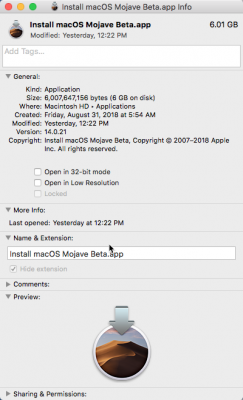- Joined
- Apr 5, 2012
- Messages
- 167
- Motherboard
- Asus Prime B560-Plus
- CPU
- i5-10400F
- Graphics
- RX 580
Hi, I am having a problem during the installation of macOS Mojave Public Beta. I am able to make the first installation, the fast one (3-5minutes), but after the reboot, when the installation should finish, it gives my this error.

The installer resources were not found.
I am using an EFI Folder created following Rehabman guide about laptops. (the one to install clover and create usb)
I am installing mojave on an ssd connected with usb-sata cable because i have a fully working system on internal ssd and i can not delete it.
I would like to solve this problem. Thank you.

The installer resources were not found.
I am using an EFI Folder created following Rehabman guide about laptops. (the one to install clover and create usb)
I am installing mojave on an ssd connected with usb-sata cable because i have a fully working system on internal ssd and i can not delete it.
I would like to solve this problem. Thank you.