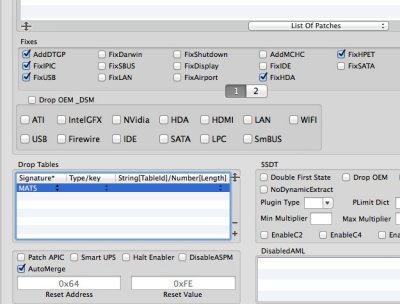trs96
Moderator
- Joined
- Jul 30, 2012
- Messages
- 25,510
- Motherboard
- Gigabyte B460M Aorus Pro
- CPU
- i5-10500
- Graphics
- RX 570
- Mac
- Mobile Phone
Try using iMac 13,2 not 18,3. The screenshots are right in the guide to look at. Can't make it any clearer than that.i tried what u said but still cant change the resolution
Bootloaders > Clover UEFI Boot Mode
Customize > Ssystem Definitions > iMac > iMac 18,3
Last edited: