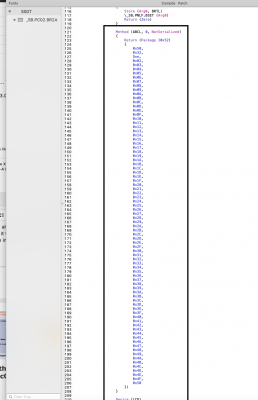- Joined
- Jan 27, 2018
- Messages
- 55
- Motherboard
- ASUS x299 Deluxe
- CPU
- i9-7940x
- Graphics
- Vega 64
- Mac
Brief question about the update to 10.14. If I update, does anything in the EFI folder change? I am concerned about the system id etc. getting modified. In a more general vein, if I update my efi configuration for instance by downloading a new folder by KGP, do I need to observe anything specific outside retaining/reinserting the system id and serial numbers in config.plist?
Thanks!
Thanks!