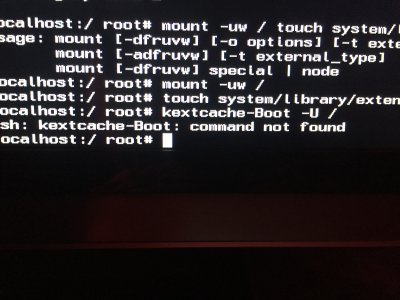- Joined
- Feb 18, 2013
- Messages
- 1
- Motherboard
- P5Qc
- CPU
- e8500
- Graphics
- 7870
- Mac
- Classic Mac
- Mobile Phone
Hi All,
For all those people using dual monitor setups and only have one or even none monitors working,
I spent 40 mins following the guide and it didn't work, but............ Two days later I have got it working.
In the purple section, make sure to set the card outputs you are using to ''101'' and "102". Irrespective of output type (hdmi dvi or displayport) it works when your actual monitors are set to 101 and 102.
e.g.
000400000403000000010400000000002205020200000000 (DP)
000400000403000000010300000000001204010100000000 (DP)
000800000402000000010100000000001102030300000000 (HDMI)
000200001402000000010200000000002103040400000000 (DVI-I)
For all those people using dual monitor setups and only have one or even none monitors working,
I spent 40 mins following the guide and it didn't work, but............ Two days later I have got it working.
In the purple section, make sure to set the card outputs you are using to ''101'' and "102". Irrespective of output type (hdmi dvi or displayport) it works when your actual monitors are set to 101 and 102.
e.g.
000400000403000000010400000000002205020200000000 (DP)
000400000403000000010300000000001204010100000000 (DP)
000800000402000000010100000000001102030300000000 (HDMI)
000200001402000000010200000000002103040400000000 (DVI-I)