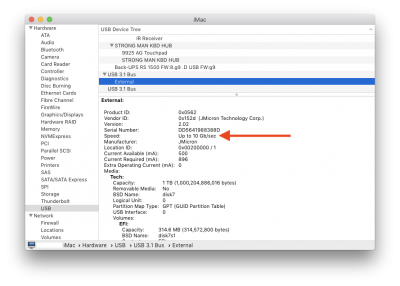pastrychef
Moderator
- Joined
- May 29, 2013
- Messages
- 19,458
- Motherboard
- Mac Studio - Mac13,1
- CPU
- M1 Max
- Graphics
- 32 Core
- Mac
- Classic Mac
- Mobile Phone
Hi, I tried the "-igfxnohdmi” boot flag and iMac18,1 and nothing changed. Not sure what else to do... I downloaded the r4.4 EFI, edit the config only to change the SMBIOS and added the boot flag and rebooted several times.
Please try changing the following: