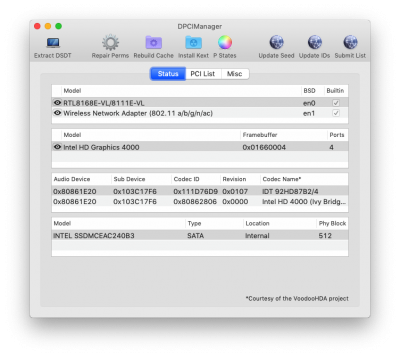RehabMan
Moderator
- Joined
- May 2, 2012
- Messages
- 181,058
- Motherboard
- Intel DH67BL
- CPU
- i7-2600K
- Graphics
- HD 3000
- Mac
- Mobile Phone
HP Probook 4530s 8GB RAM, Samsung evo 850 256 GB / macOS 10.13.6
problems:
- macOS freezes when i use Android Studio (when typing something from the keyboard)
- White and black lines when using some screen capturing software (quicktime,monosnap)
Your drivers64UEFI is wrong. Missing any Aptio fix!
As per guide, you need AptioMemoryFix.efi or OsxAptioFixDrv-64.efi.