- Joined
- Aug 21, 2018
- Messages
- 11
- Motherboard
- ASUS Prime X299 Deluxe
- CPU
- i9-7940X
- Graphics
- GTX 1080 Ti
- Mac
- Mobile Phone
I received my Broadcom Airport card today (this product on Amazon). It's the "…CS" version, and it got recognized and worked immediately after installation – I didn't have to add @kgp's patches or any other aml changes. Earlier iterations have received bad Amazon feedback because of poor signal range and flimsy antennas, but in the meantime the Chinese seem to have upped their game. My card came with 3 large (5dBi gain) antennas, and 802.11n as well as BT range is much better now than with my former MacBook Pro in the same location. Airdrop from my iPhone 8 also works… this X299 build is rapidly becoming so much better than any genuine Mac I owned before 

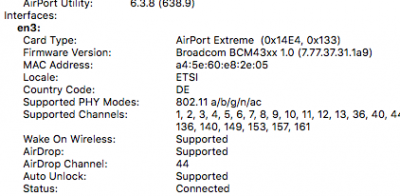
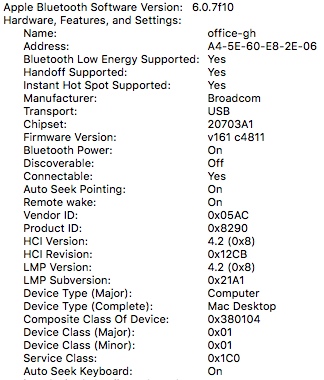

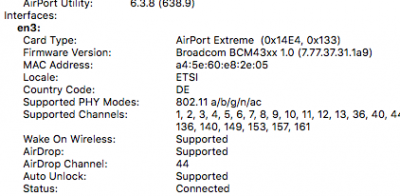
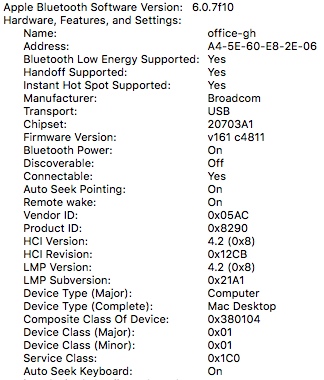
Last edited by a moderator:
