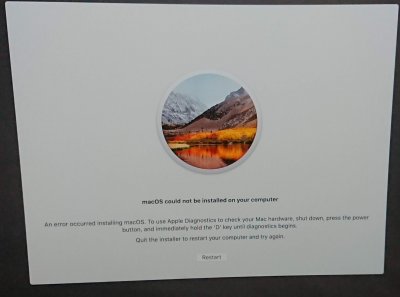kgp
Retired
- Joined
- May 30, 2014
- Messages
- 6,743
- Motherboard
- ASUS WS X299 Sage 10G
- CPU
- i9-7980XE
- Graphics
- Vega 64
- Mac
- Mobile Phone
Following up on my posts #10015 and #10133, I am delighted to report that I have succeeded in building my 7940X based system following @kgp's guide. Thanks a lot for providing these instructions! Had I not stumbled upon this thread, I would probably have gone for one of the lesser peasant systems in the Buyer's Guide instead of going the Skylake route…
There was some initial concern about the Nvidia GTX1080 Ti. I'm happy to say that it worked OOB without any roadblocks. So far, I've tested it with CAD applications, Lightroom, and Davinci Resolve. No apparent problems in any of those apps yet.
All essential features work: onboard devices, audio, brightness controls, even sleep/wake… I'm still waiting for the Broadcom Wifi/BT card, so I've hooked up my Apple wireless keyboard/mouse via a generic BT4 USB dongle, which works just fine. Idle temperature of the 7940X with the H150i water cooler is around 34°C.
Three minor comments regarding kgp's guide:
Some parts of my system are still a bit rough around the edges, and here's where I have some questions:
- In E.2.c), I was unable to set the processor type to Unknown via the Clover Configurator GUI, as the corresponding field only accepts hex values. I did this in the configurator's "Text Mode" then.
- I installed the more recent NVidia Web Drivers 387.10.10.10.40.108 instead of …105. Version 108 works fine for me, even though some people reported crashes in other threads.
- I built and installed the most recent versions of Clover, AppleALC, Lilu, Whatevergreen and TSCAdjustReset instead of using those provided by kgp. However, according to #10169 these will be updated soon.
Thanks for your feedback!
- Cinebench R15 reports 2922cb and 127fps for my non-overclocked system. How does this compare to other 7940X and/or GTX1080Ti builds? While CPU performance seems more or less reasonable to me (especially since I've got only 32GB of budget 2666MHz CL15 RAM), I'm a bit concerned about the GPU as other reports from GTX1080 users all seem to be way higher in the 150fps range. I can't post Geekbench figures at this time since the system doesn't have WiFi yet.
- I experienced one spurious kernel panic ("timed-out waiting for NMI-ACK") while recording audio with a USB headset. There are several reports of this specific KP which seem to point to some RAM timing issue, but at this point I simply have too little mileage on my system to dig into this further. I do have XMP enabled currently, and have set RAM speed to 2666MHz as listed on the packaging (despite the BIOS originally reporting it as 2133MHz… strange).
- Although I followed the instructions to the letter, my PCI definitions don't seem to be right yet. For example, X299 onboard audio works, but is reported like below. Is this supposed to be that way (I had expected it to display as "built-in")?
View attachment 349033
- I replaced kgp's default 7980 definitions in config.plist with the 7940X snippets, but in IORegistryExplorer the results still look a bit confused – I admit that I haven't studied the purpose of these entries until now, but I thought the point was that everything would be ordered?
View attachment 349032
1.) Please adopt and implement SSDT-X299-iMacPro-Nvidia.aml. Start with a minimal SSDT, e.g. just for HDEF. Once that works, try to add GPU and HDAU.. Once that works add further PCI devices.. Note that the entire SSDT would fail, in case there is some error in one of the individual PCI device implementations. Thus, a stepwise SSDT implementation is deemed necessary.
2.) Are you sure that you implemented the correct config.plist code snippet for renaming and reordering all threads of your i9-7940X? Something goes wrong at this place..
Thanks for the sophistic report and good luck for your future endeavours..
KGP
Last edited: