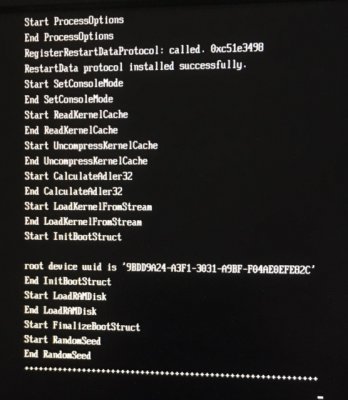- Joined
- Aug 14, 2014
- Messages
- 23
- Motherboard
- Gigabyte GA-Z77X-UD3H rev:1.2
- CPU
- i7 > Need full model number > See Rules!
- Graphics
- GTX 1080
- Mac
- Mobile Phone
Hello everyone.
I had my Hackintosh working fine last week with an el capitan install when I decided to make my system dual boot with windows 10.
I also replaced my video card for an Asus Strix gaming Geforce GTX 1080 (without checking compatibility)
So instead of have one dual boot nightmare I also had to struggle again to get OSX to recognise the card. It still does not. did the entire new web driver boot option and all. Card still not recognised and stuck in 600/800 res.
My plan:
- Install Windows on a second drive
- Make everything dual boot
- Update to Sierra High
- Sort drivers for the new 1080 GTX
I Disconnected al drives except the one I wanted to install Windows on, created a bootable usb stick and installed it on the drive. That part went pretty smoothly. Had a working windows install. After that I reconnected the OSX disk and was hoping it would just add the windows install to the clover boot menu. It did not. It kept booting to the windows boot. Disconnected the windows drive and tried booting again. For some reason it still wanted to boot windows. No clover menu in sight.
Coming back to the trouble im in at the moment. I have an large list of broken boot options that I can't figure out to remove. Its creating a lot of confusion. I also have a sneaking suspicion that all my hard drives now have a EFI partition and booting is unstable.
My question. What if I connect all other drives and sticks and empty out the EFI partitions except for the windows and osx hdd one. (not sire if I just need one or two)
I booted into windows and connected to its EFI boot partition. Added clover dir and replaced the boot ini, hoping it would boot to clover, but unfortunately it did not. At this point I'm at a loss what to do next.
So nothing I am trying is working and flowing from one problem into another.
any help or guidance would be great.
I had my Hackintosh working fine last week with an el capitan install when I decided to make my system dual boot with windows 10.
I also replaced my video card for an Asus Strix gaming Geforce GTX 1080 (without checking compatibility)
So instead of have one dual boot nightmare I also had to struggle again to get OSX to recognise the card. It still does not. did the entire new web driver boot option and all. Card still not recognised and stuck in 600/800 res.
My plan:
- Install Windows on a second drive
- Make everything dual boot
- Update to Sierra High
- Sort drivers for the new 1080 GTX
I Disconnected al drives except the one I wanted to install Windows on, created a bootable usb stick and installed it on the drive. That part went pretty smoothly. Had a working windows install. After that I reconnected the OSX disk and was hoping it would just add the windows install to the clover boot menu. It did not. It kept booting to the windows boot. Disconnected the windows drive and tried booting again. For some reason it still wanted to boot windows. No clover menu in sight.
Coming back to the trouble im in at the moment. I have an large list of broken boot options that I can't figure out to remove. Its creating a lot of confusion. I also have a sneaking suspicion that all my hard drives now have a EFI partition and booting is unstable.
My question. What if I connect all other drives and sticks and empty out the EFI partitions except for the windows and osx hdd one. (not sire if I just need one or two)
I booted into windows and connected to its EFI boot partition. Added clover dir and replaced the boot ini, hoping it would boot to clover, but unfortunately it did not. At this point I'm at a loss what to do next.
So nothing I am trying is working and flowing from one problem into another.
any help or guidance would be great.
Last edited: