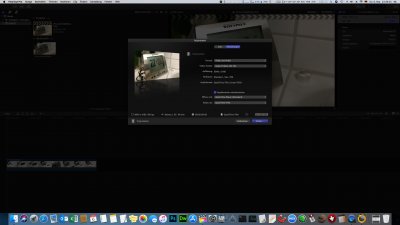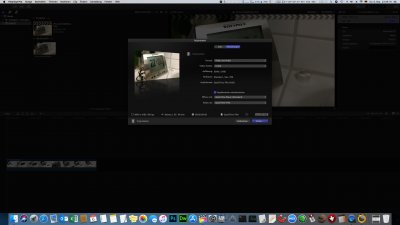- Joined
- Feb 7, 2011
- Messages
- 137
- Motherboard
- Gigabyte Z490 Vision D
- CPU
- i9-10900K
- Graphics
- RX 5700 XT
@John V How's your experience been with the 280X?
I also just purchased a Sapphire Radeon PULSE RX 580 8GB but it has had a bunch of glitchy issues in FCPX which is the reason for my Hackintosh. I have been running a pair of Sapphire 7970s but since upgrading to Sierra, they have not been as smooth - system crashes.
I had read that the RX 580 should be OOB for 10.12.6 and 10.13.x (@Stork), but it's just not working out that way.
Are you running FCPX 10.4? What version of Mac OS are you running?
for fcpx on imac smbios with 580 you should not only upgrade to previously recommended 10.13.6 but also have to have igpu working, that solved many ppls problems
also if problems try to run through hdmi, as next step try without whatevergreen or radeondeinit

![Leos_iMac18,3[AsusZ270G]+SapphireRadeonRX580Nitro+8GB+macOS_HighSierra_10.13.6(17G65)=13,7s_th.jpg Leos_iMac18,3[AsusZ270G]+SapphireRadeonRX580Nitro+8GB+macOS_HighSierra_10.13.6(17G65)=13,7s_th.jpg](https://www.tonymacx86.com/data/attachments/302/302269-6a09a2f57c0d70b3bf4fc05dc6c32786.jpg)
![Leos_iMac18,3[AsusZ270G]+SapphireRadeonRX580Nitro+8GB+macOS_HighSierra_10.13.6(17G65)=13,7s.jpg Leos_iMac18,3[AsusZ270G]+SapphireRadeonRX580Nitro+8GB+macOS_HighSierra_10.13.6(17G65)=13,7s.jpg](https://www.tonymacx86.com/data/attachments/302/302268-72f72ab107ab9b6b5c0c07bb0c4fc4bc.jpg)