- Joined
- Jul 18, 2014
- Messages
- 124
- Motherboard
- Gigabyte z790 Aero G-f9
- CPU
- i9-14900K
- Graphics
- RX 6900 XT
- Mac
- Classic Mac
- Mobile Phone
Hi @kgp is very right, I have implemented their latest tips on the thunderbolt and I have successfully obtained Thunderbolt and USB hot connection through the TBEX 3 card in Slot-6, also implemented two Nvidia 1080ti Founders Edition cards working perfectly. The only problem is that when I unplug the cable, the Thunderbolt disappears from the PCI devices,
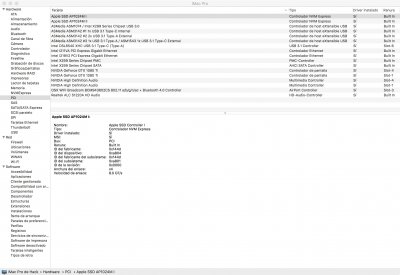
when I have the cable connected it appears,

I guess something has gone wrong. If you verify my SSDT, some users may have the Nvidia dual implementation and also TBEX 3 in slot-6. I would be proud to free him from work and I do not want any recognition or mention because he does not deserve it, in the end, all the work is his, and I only copy and paste with proof of error. I would only like it if you can explain to me why the PCI Thunderbolt disappears when the cable is disconnected, thank you very much
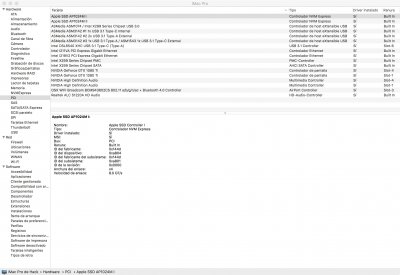
when I have the cable connected it appears,

I guess something has gone wrong. If you verify my SSDT, some users may have the Nvidia dual implementation and also TBEX 3 in slot-6. I would be proud to free him from work and I do not want any recognition or mention because he does not deserve it, in the end, all the work is his, and I only copy and paste with proof of error. I would only like it if you can explain to me why the PCI Thunderbolt disappears when the cable is disconnected, thank you very much

 it was not necessary to erase the DSM cosmetic data, when you boot with a Thunderbolt device, it is shown in the "PCI" window, as you said, booting in windows is not good for thunderbolt, now I'm doing performance tests with the SLI of nvidia in Windows and at the moment it is necessary to start the Windows
it was not necessary to erase the DSM cosmetic data, when you boot with a Thunderbolt device, it is shown in the "PCI" window, as you said, booting in windows is not good for thunderbolt, now I'm doing performance tests with the SLI of nvidia in Windows and at the moment it is necessary to start the Windows