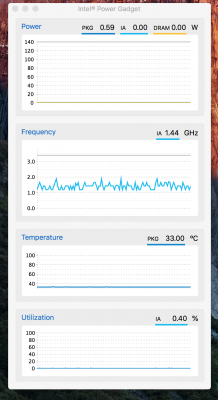- Joined
- Jul 2, 2017
- Messages
- 54
- Motherboard
- ASUS WS X299 PRO
- CPU
- i9-9960X
- Graphics
- Vega 64
- Mac
- Mobile Phone
hi @cocoanut!Hi, @josh-x00. I have installed 10.13.6 successfully with your EFI and BIOS set. The XCPM is working fine. But the CPU idle frequency is high, and the high turbo frequency seems can not arrive at 3.6GHz. Thank you!
View attachment 346217View attachment 346225
so, if XCPM works you should have verified what follows under terminal app, right?
1. sysctl machdep.xcpm.mode (return: 1)
2. kextstat|grep -y x86plat (return 2 lines, means kext is loaded)
3. kextstat|grep -y appleintelcpu (return: empty)
4. sysctl -n machdep.xcpm.vectors_loaded_count (return: 1)
Your idle freqs are high, like mine. but that's not so important. take a look at utilisation! it's low. and so should be (CPU) power consumption. it's .59/.6! it's good. btw, your CPU graph touches 3.6 ghz a couple of times and also goes over! that's good too
If you want to check your CPU behaviour under stress, download cinebench (https://www.maxon.net/en/products/cinebench/), run "CPU test" and monitor your parameters under load. then upload one or two screenshots!
what kind of cooling do you have? never overclock or stress test if you aren't under appropriate cooling system.
would you upload your bios screenshots? don't forget to share your settings
let us know
Last edited: