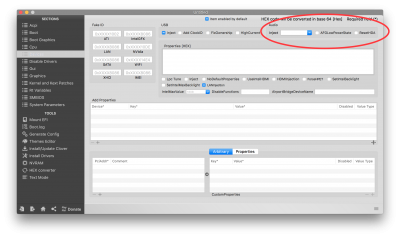jaymonkey
Moderator
- Joined
- Aug 27, 2011
- Messages
- 4,079
- Motherboard
- GB Z490 Vision D
- CPU
- i9-10850K OC @ 5.2 GHz
- Graphics
- RX6800-XT+UHD630
- Mac
- Mobile Phone
Do you still need to install W10 on a GPT formatted NVMe drive?
If your booting Clover from EFI and want to select Windows 10 from the Clover menu then Windows really needs to boot using EFI. In order to install Windows 10 as EFI you need to the format the target as GPT ..... (You can also convert Windows to GPT if its already installed on a legacy partition)
Also, what is the advantage of Clover vs the motherboard boot menu?
A Motherboard Boot Menu can boot Windows 10 if its installed as Legacy Boot Sector/MBR or as EFI, however you normally have to press a hotkey during boot to get to the motherboards boot menu So most users tend to auto boot Clover and use that to select the OS. A motherboard menu can not boot MacOS directly it must first boot Clover so it makes sense to use Clover as to boot/select Windows 10.
Cheers
Jay