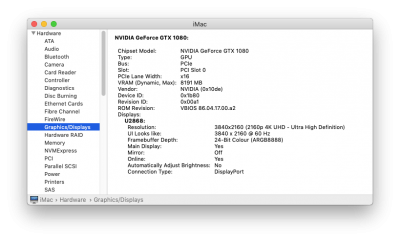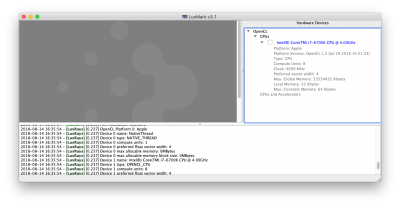- Joined
- Feb 11, 2011
- Messages
- 92
- Motherboard
- Gigabyte Z170X-UD5 th
- CPU
- i7 6700K
- Graphics
- RX580
- Mac
- Classic Mac
- Mobile Phone
Upgraded to Mojave Public Beta 6 with no issues. everything works. One issue but resolved. Im running a custom SSDT for usb natively with the port limit patch as I have more than 15 ports. lost some of the ports upon first boot. Had to add USBinjectall.kext to Clover /kexts/other and reboot to activate the ports. Then removed USBInjectall and rebooted to all ports working.