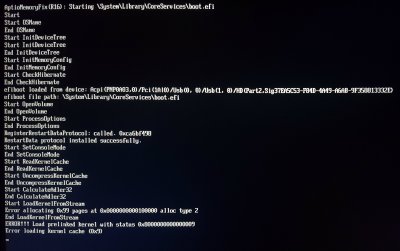- Joined
- Jul 25, 2018
- Messages
- 22
- Motherboard
- Fujitsu FJNB25E (Clover)
- CPU
- i5-3320M
- Graphics
- Intel HD 4000
- Mobile Phone
Thank you for the reply. I will try your first two suggestions later tonight.
I haven't wiped my HDD clean because I am trying to triple boot my laptop (Windows, Ubuntu, MacOS). Do you think the mess on the hard drive is causing problems?
I do have a spare copy of Windows, so I could start fresh and reinstall Windows and Ubuntu after wiping clean and installing MacOS if that would help.
I haven't wiped my HDD clean because I am trying to triple boot my laptop (Windows, Ubuntu, MacOS). Do you think the mess on the hard drive is causing problems?
I do have a spare copy of Windows, so I could start fresh and reinstall Windows and Ubuntu after wiping clean and installing MacOS if that would help.