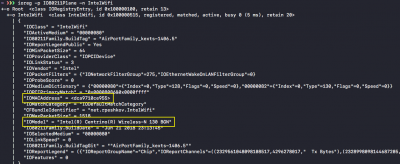- Joined
- Feb 21, 2013
- Messages
- 38
- Motherboard
- Samsung RC530-S01
- CPU
- Core i7 2630QM
- Graphics
- Intel HD Graphics 3000
- Mobile Phone
Hi guys,
Small update. I finally figured out what was the problem with vtable and built IntelWifi kext that uses IO80211Controller. You can find it in attachment. Also this kext have better matching for PCI devices so it checks whether PCI device is the one that driver knows. Firmwares for all DVM cards also shipped together with kext.
I would like to ask everyone who has DVM card try to load this kext and check whether it loads fine and correctly fills MAC address and Model of device.
Steps to do:
1. Download attached archive with kext and extract it somewhere (home folder is fine).
2. Open network preferences and remove all WiFi adapters if you have any. Push "Apply" button.
3. Open terminal and execute following commands:
Instead "<path to kext>" placeholder put real path where you extracted the kext.
4. In network preferences add WiFi adapter back and click "Apply".
5. Execute following command in terminal:
and check what you have in "IOMACAddress" and "IOModel" values. You should see there model of your device and MAC address of your device. Mine result attached as screenshot.
Thanks!
P.S. Kext will work only under High Sierra (10.13). Sierra (10.12) is incompatible.
Warning!
Do NOT! install kext into /System/Library/Extensions or by using any kext utility. This can break your system!
Small update. I finally figured out what was the problem with vtable and built IntelWifi kext that uses IO80211Controller. You can find it in attachment. Also this kext have better matching for PCI devices so it checks whether PCI device is the one that driver knows. Firmwares for all DVM cards also shipped together with kext.
I would like to ask everyone who has DVM card try to load this kext and check whether it loads fine and correctly fills MAC address and Model of device.
Steps to do:
1. Download attached archive with kext and extract it somewhere (home folder is fine).
2. Open network preferences and remove all WiFi adapters if you have any. Push "Apply" button.
3. Open terminal and execute following commands:
Code:
sudo chown -R root:wheel <path to kext>
sudo kextutil <path to kext>4. In network preferences add WiFi adapter back and click "Apply".
5. Execute following command in terminal:
Code:
ioreg -p IO80211Plane -n IntelWifiThanks!
P.S. Kext will work only under High Sierra (10.13). Sierra (10.12) is incompatible.
Warning!
Do NOT! install kext into /System/Library/Extensions or by using any kext utility. This can break your system!
Attachments
Last edited: