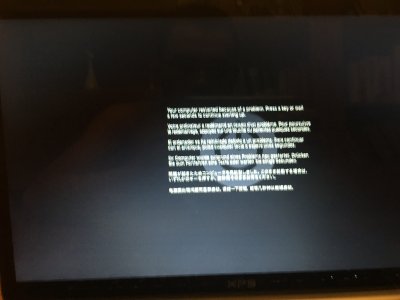- Joined
- Jun 15, 2016
- Messages
- 40
- Motherboard
- MSI Laptop
- CPU
- Intel i3-4005u 1.7ghz
- Graphics
- Intel HD 4400 ,1366x768
- Mac
Do you see anything that needs optimisation ?
Can you take look at my clover/kext folder and config.plist , to see if something needs changing ?
Can you take look at my clover/kext folder and config.plist , to see if something needs changing ?