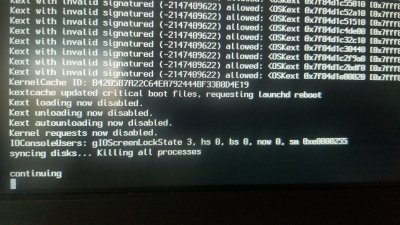Add me to the list of people who got washed out colours/jaggy fonts/rainbow text with these new AMD graphics drivers sending YCbCr to my RGB monitor. Thanks to the info in post
#249 I added the manual RGB override for my display (no need to disable SIP because we are already hacked) after only a few hours of eye strain LOL! Why don't we add that to the first post if many are encountering it, could be quite bad for the eyes of people who don't notice it.
To the person who saw a pink screen I think that happens when YCbCr is sent to a display that does not know how to handle it, I've seen it on some older Sony TVs.
Very odd we are back to having to do manual overrides, I remember this when the first Dell 4K displays came out and thought those days were long gone.