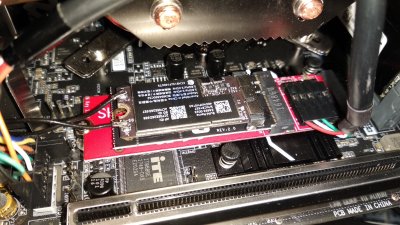FakePCIID_XHCIMux.kext not applicable for your hardware, you should remove it.
Why is AppleAHCIPort.kext patched?
FakePCIID_Intel_HD_Graphics.kext you have in Clover won't function without FakePCIID.kext (though it'll work because kext are currently both injected and present in kernel cache). Not sure you need it anyway...
Why both IntelMausiEthernet.kext and RealtekRTL8111.kext installed? Intel kext is also quite old, you should update it (If you have Intel hardware, of course...)
With FakeSMC.kext installed to /L/E and InjectKexts=Detect, kext won't be injected from Clover. Therefore you need all the kext in Clover/kexts/Other to be installed to /L/E. That's probably why you experience slow boot/other issues.
In installation scenarios, for example, kext will be injected from Clover, as they can't be loaded from kernelcahce.
With that setup, all the kext you need go to /L/E.
Necessary kexts, the minimal set which is required to boot and have basic functionality (display, keyboard/mouse, internet connection) are installed to Clover/kexts/Other (They are still installed to /L/E too!)