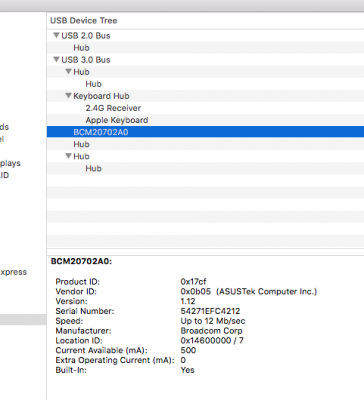- Joined
- Apr 21, 2012
- Messages
- 276
- Motherboard
- Asus UX430UA (Clover)
- CPU
- i7-7500U
- Graphics
- HD 620
- Mac
- Mobile Phone
same here for PC Maximus and Zenbook.
https://www.tonymacx86.com/threads/macos-10-13-6-lost-bluetooth-bcm4352-20702a3.256032/#post-1778444
Both have custom SSDT-UIAC.
On Zenbook BT works fine when i boot in verbose mode (10.13.6 and Mojave beta).
On Maximus doesn't work even with custom SSDT-UIAC.
https://www.tonymacx86.com/threads/macos-10-13-6-lost-bluetooth-bcm4352-20702a3.256032/#post-1778444
Both have custom SSDT-UIAC.
On Zenbook BT works fine when i boot in verbose mode (10.13.6 and Mojave beta).
On Maximus doesn't work even with custom SSDT-UIAC.