- Joined
- Oct 29, 2017
- Messages
- 6
- Motherboard
- Asus P6T SE
- CPU
- i7 950
- Graphics
- GTX 680
- Mobile Phone
Hello.
This is my second build. I already have a High Sierra triple boot on an Asus P6T SE, OCZ Agility SSD, GTX 680 working with no problems.
I need to setup an other machine which will just boot as a single Mac (no multiboot).
The specs are almost the same:
Mobo: Asus P6T
Graphics: GTX 660Ti
SSD: Toshiba Q300 480GB
After a lot of struggling with Clover and USB and kexts for GTX660 and the Realtech network adapter to work, I now have a strange problem with the SDD.
When booting from Clover USB (presing space and selecting to boot WITH kexts), the system reaches the setup screen. I open the Disk Utility, selecting the Toshiba SSD, hitting Erase, selecting APFS, GUID Partition Map and name I get the following error: "unable to write to the last block of the device" (Almost all combinations resulton that error, some stuck there forever).

- I changed the SATA cables, SATA ports but the same error.
- I plugged the SSD to an Ubuntu machine, used GParted to format msdos/HFS+, all went normal, but when I connected the SSD to the installation machine, got the same error.
- I connected the SSD to the existing running High Sierra machine, and when it finish booting, it popups an error saying: "The disk you inserted was not readable by this computer"
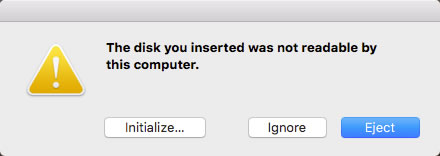
and at Disk Utility I get the same error like thwe one I get on the installation.
The SSD was working flawlesly having Windows 10 installed on it for almost 2 years now.
At the Clover USB I have the following kext files:
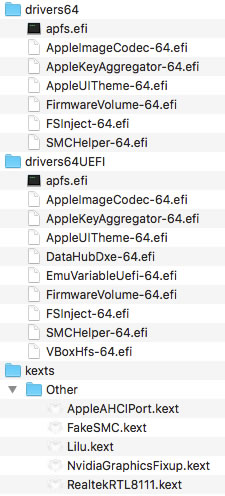
Does anyone has a clue of what I should do to format this SSD?
This is my second build. I already have a High Sierra triple boot on an Asus P6T SE, OCZ Agility SSD, GTX 680 working with no problems.
I need to setup an other machine which will just boot as a single Mac (no multiboot).
The specs are almost the same:
Mobo: Asus P6T
Graphics: GTX 660Ti
SSD: Toshiba Q300 480GB
After a lot of struggling with Clover and USB and kexts for GTX660 and the Realtech network adapter to work, I now have a strange problem with the SDD.
When booting from Clover USB (presing space and selecting to boot WITH kexts), the system reaches the setup screen. I open the Disk Utility, selecting the Toshiba SSD, hitting Erase, selecting APFS, GUID Partition Map and name I get the following error: "unable to write to the last block of the device" (Almost all combinations resulton that error, some stuck there forever).
- I changed the SATA cables, SATA ports but the same error.
- I plugged the SSD to an Ubuntu machine, used GParted to format msdos/HFS+, all went normal, but when I connected the SSD to the installation machine, got the same error.
- I connected the SSD to the existing running High Sierra machine, and when it finish booting, it popups an error saying: "The disk you inserted was not readable by this computer"
and at Disk Utility I get the same error like thwe one I get on the installation.
The SSD was working flawlesly having Windows 10 installed on it for almost 2 years now.
At the Clover USB I have the following kext files:
Does anyone has a clue of what I should do to format this SSD?
