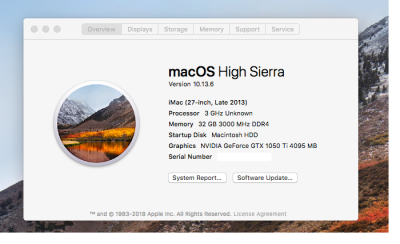- Joined
- Apr 16, 2017
- Messages
- 114
- Motherboard
- Lenovo Thinkpad x1 carbon 4th generation (Clover)
- CPU
- i5-6300U
- Graphics
- HD520, 1920x1080
if I delete one of them then sound is not working at all.
No as you use applealc or vodoohda. You don't use both.