- Joined
- Dec 19, 2013
- Messages
- 66
- Motherboard
- Gigabyte GA-Z87X-UD3H
- CPU
- i7-4770K
- Graphics
- HD 4000
- Mac
- Mobile Phone
Hi guys,
It has been a while since I sent an S.O.S. as my Hackintosh has been running very well, since I sought guidance on here to build it back in 2014.
However, I am now experiencing a failed boot. The screen is grey and gives me this 0xdeadbeef error.
These errors have become more and more frequent, and now I am stuck.
Changes I have made:
New RAM
I have recently installed my second stick of RAM in DIMM slot 2; Corsair Vengeance 8 GB 1600
... which is the same as the RAM in slot 1.
I made sure I installed it into the correct DIMM, two spaces from DIMM 1. However, at first I did accidentally put it in the DIMM right next to DIMM 1, which I then realised was actually the DIMM 3 slot and moved it to the correct one
BIOS
I have not changed my BIOS but I recently changed the time in BIOS, increasing the hour by 1. I clicked Close & Save, then tried to complete start-up / boot.
New SSD
I installed a second SSD recently, June 2018.
Oh yeah, when in BIOS I notice my CPU temperature is almost at 50 degrees c.
When I boot I get to the TonyMac icon, but getting into Mac OS fails (see attachment).
However, in order to start this thread, I was able to boot using the -x command in the TonyMac screen, which I understand to be Safe Mode.
Any help would be greatly appreciated.
Thank you
Toby
_ _ _ _ _ _ _ _ _ _ _ _ _ _ _ _ _ _ _ _ _ _ _ _ _ _ _ _ _ _ _ _
Mobo: Gigabyte GA-Z87X-UD3H
CPU: Intel i7 4770K
WiFi card: TP-Link N900 (TL-WDN4800)
HD1: Samsung SSD 120 GB
HD2: Samsung SSD 500 GB [installed June 2018]
PSU: Corsair RM650
RAM: Corsair Vengeance 1600MHz 8GB DDR3 [Slot 1, installed 2014]
RAM: Corsair Vengeance 1600MHz 8GB DDR3 [Slot 2, installed July 2018]
OS: OS 10.9.5 Mavericks
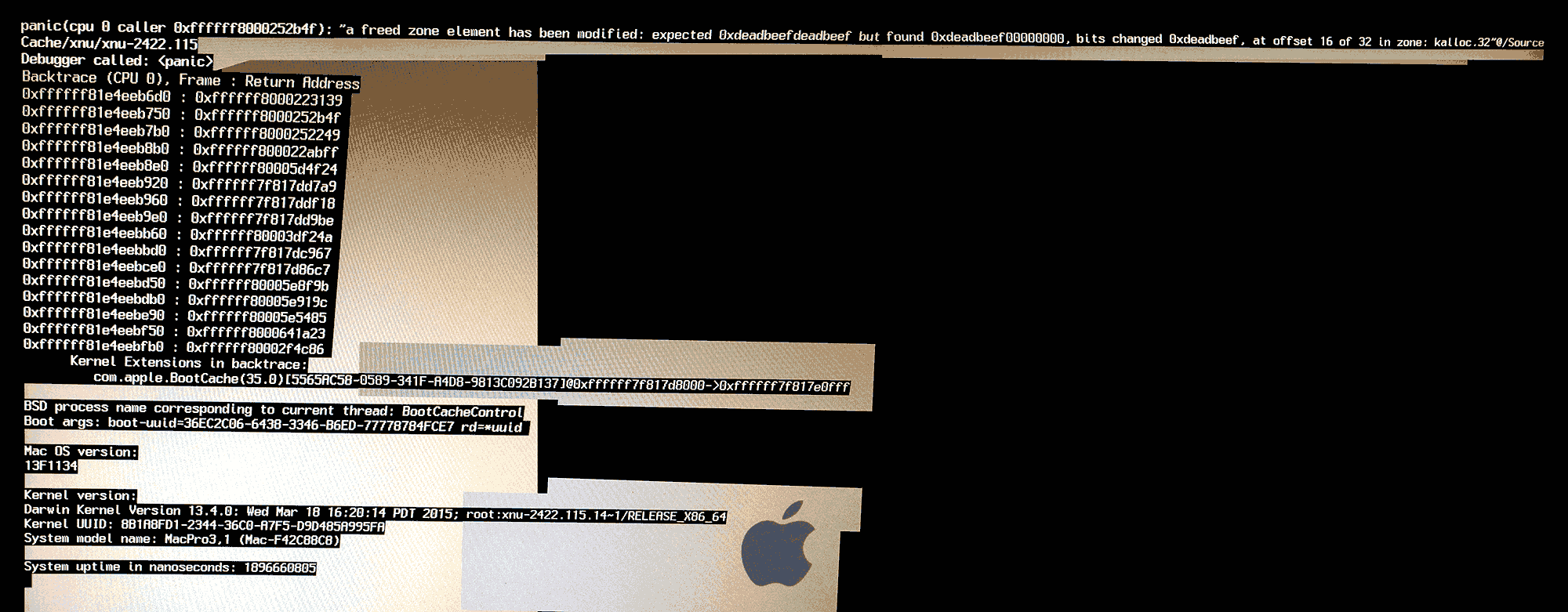
It has been a while since I sent an S.O.S. as my Hackintosh has been running very well, since I sought guidance on here to build it back in 2014.
However, I am now experiencing a failed boot. The screen is grey and gives me this 0xdeadbeef error.
These errors have become more and more frequent, and now I am stuck.
Changes I have made:
New RAM
I have recently installed my second stick of RAM in DIMM slot 2; Corsair Vengeance 8 GB 1600
... which is the same as the RAM in slot 1.
I made sure I installed it into the correct DIMM, two spaces from DIMM 1. However, at first I did accidentally put it in the DIMM right next to DIMM 1, which I then realised was actually the DIMM 3 slot and moved it to the correct one
BIOS
I have not changed my BIOS but I recently changed the time in BIOS, increasing the hour by 1. I clicked Close & Save, then tried to complete start-up / boot.
New SSD
I installed a second SSD recently, June 2018.
Oh yeah, when in BIOS I notice my CPU temperature is almost at 50 degrees c.
When I boot I get to the TonyMac icon, but getting into Mac OS fails (see attachment).
However, in order to start this thread, I was able to boot using the -x command in the TonyMac screen, which I understand to be Safe Mode.
Any help would be greatly appreciated.
Thank you
Toby
_ _ _ _ _ _ _ _ _ _ _ _ _ _ _ _ _ _ _ _ _ _ _ _ _ _ _ _ _ _ _ _
Mobo: Gigabyte GA-Z87X-UD3H
CPU: Intel i7 4770K
WiFi card: TP-Link N900 (TL-WDN4800)
HD1: Samsung SSD 120 GB
HD2: Samsung SSD 500 GB [installed June 2018]
PSU: Corsair RM650
RAM: Corsair Vengeance 1600MHz 8GB DDR3 [Slot 1, installed 2014]
RAM: Corsair Vengeance 1600MHz 8GB DDR3 [Slot 2, installed July 2018]
OS: OS 10.9.5 Mavericks
