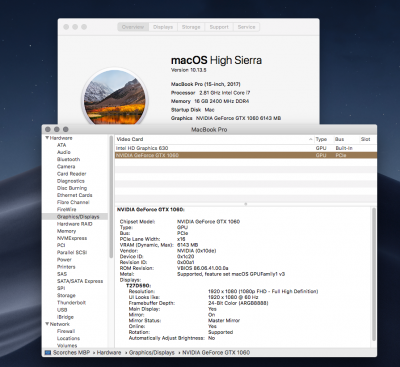- Joined
- Feb 20, 2012
- Messages
- 56
- Motherboard
- Blade Stealth late 2019 (GTX model)
- CPU
- i7-1065G7
- Graphics
- Iris Plus + GTX 1650
- Mac
- Mobile Phone
Props to RehabMan and ben9923. The Razer is doing OK now. I'm not going to do any more work on it as it's been relatively stable for the last couple of weeks. I will start from scratch again in a few weeks when my BCom M.2 Wifi card turns up and is installed.