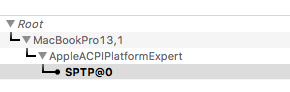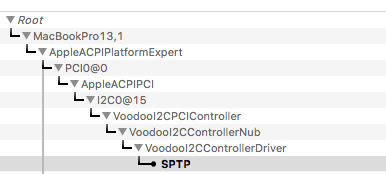- Joined
- Jul 31, 2017
- Messages
- 13
- Motherboard
- Dell 7040 Micro
- CPU
- i5-6500T
- Graphics
- HD530
- Mac
- Mobile Phone
Hey, was hoping i could get some assistance. I followed the instructions for VoodooI2C and I am currently stuck where the touchpad still will not function. I have edited my DSDT with the Windows 10 patch, GPIO Controller Enabling, have edited my DSDT to enable pinning and installed VoodooI2C.kext and VoodooI2CHID.kext. Rebooted and no luck. I have attached my dsdt, reg and a couple screenshots of my system. Hopefully someone can point me in the right direction. From the screenshots, my touch pad ACPI ID is SPTP, and have not found anybody else with this. Thank you.
edit: My laptop also is touch screen, so the touchscreen is currently working as a TouchPad. Also it runs a Precision Touchpad and i have no idea who makes the drivers for it. The hardware id shows as ATML3000.
edit #2: i have attached my config.plist. Also it seems that the touchpad is still not recognize by MacOS since no setting shows up for it.
edit: My laptop also is touch screen, so the touchscreen is currently working as a TouchPad. Also it runs a Precision Touchpad and i have no idea who makes the drivers for it. The hardware id shows as ATML3000.
edit #2: i have attached my config.plist. Also it seems that the touchpad is still not recognize by MacOS since no setting shows up for it.
Attachments
Last edited: