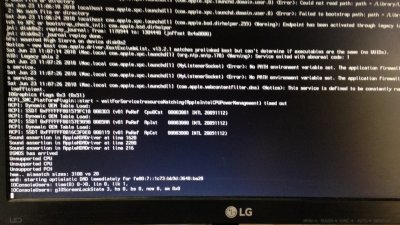- Joined
- Jul 23, 2011
- Messages
- 88
- Motherboard
- ASUS H81M-CS- UEFI Bios 3602
- CPU
- Intel Pentium G3220 @ 3.00 GHz
- Graphics
- Nvidia 210 (1024MB)
- Mobile Phone
Mine works but the graphics crash when browsing. It should boot up but not perform well.
ok buddy then ill get by today...
buddy your config.plist has a lot of entries, which might be specific to your system...
so should i use ur config?