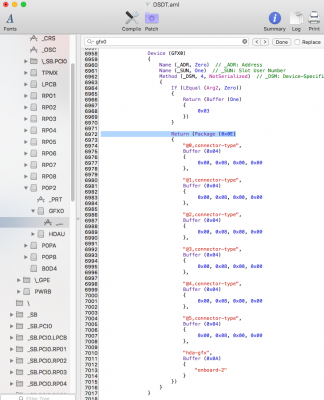- Joined
- Aug 24, 2013
- Messages
- 12
- Motherboard
- GA Z370N WIFI
- CPU
- I7 8700
- Graphics
- Saphire Radeon RX 480 8gb
- Mac
- Mobile Phone
See Post #1/IV. Problem Reporting; attach all requested files
Do you believe that the fact that I have two displayports outputs connected (one directly to the DisplayPort input and another using an adapter DisplayPort to HDMI) could gerente the error in the script?
Or the fact that I have installed the whatevergreen and Lilu to the "Clover\kexts\other" directory?
If not, I will send all files to the report error during the weekend.