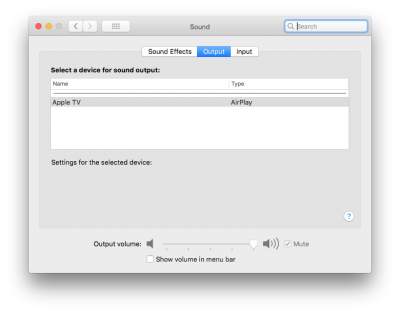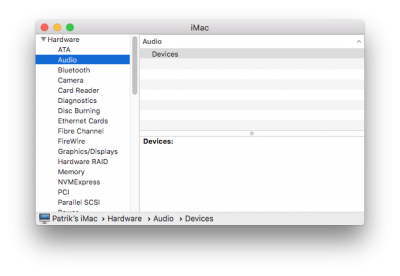pastrychef
Moderator
- Joined
- May 29, 2013
- Messages
- 19,458
- Motherboard
- Mac Studio - Mac13,1
- CPU
- M1 Max
- Graphics
- 32 Core
- Mac
- Classic Mac
- Mobile Phone
@Stork or @pastrychef could one of you help with a problem? I have the iogear bluetooth dongle connected, my system is picking up the apple keyboard and trackpad however, when I disconnect the cables to run them on bluetooth, they are not being picked up. The system shows them, they just won't connect.
I have no idea of how reception is in the area where you are using this Bluetooth adaptor. You can try to minimize interference by (1) plugging the Bluetooth adaptor in to a USB 2 port, (2) avoid using 2.4GHz Wi-Fi, and (3) situating the adaptor as close to your keyboard and trackpad as possible.
Also, did Lilu.kext and AppleALC.kext fix your audio issues?