trs96
Moderator
- Joined
- Jul 30, 2012
- Messages
- 25,515
- Motherboard
- Gigabyte B460M Aorus Pro
- CPU
- i5-10500
- Graphics
- RX 570
- Mac
- Mobile Phone
This is a very long and detailed discussion of these topics. It targets Mac users but applies to anyone with any operating system.
Give it a read. I'm sure you'll learn something new from this. Here's one quote from the article:
Hard drives aren't prone to failure…hard drives are guaranteed to fail (the very same is true of SSD). Hard drives don't die when aged, hard drives die at any age, and peak in death when young and slowly increase in risk as they age.
https://discussions.apple.com/docs/DOC-6031
Here's a related article about failures of the Sata bridge in external HDDs.
https://discussions.apple.com/docs/DOC-6121
I guess the old saying "Have a plan or plan to fail" applies to data backup and storage as well as most things in life.
The one fault I can find is that the author downplays using cloud based storage. I don't really think security is an issue if you are using a service like Google Drive and have complex and secure passwords in place. The redundancy provided by Google cloud backups or "Drive" is second to none. Your data in completely safe even if one or more of their data centers were to be destroyed in a natural or other man made disaster. You get 15 GB of free storage and an unlimited number of Google accounts if you need more for your most important data. Just make sure to create long and complex passwords and store them in a password manager application that has a long and complex password itself. Dashlane or 1Password are two good choices.
Read the article and comment below on what you think about this topic.
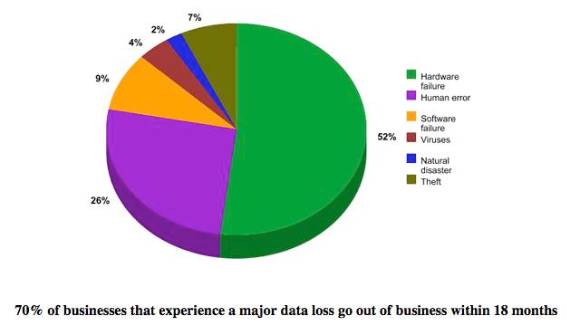
Give it a read. I'm sure you'll learn something new from this. Here's one quote from the article:
Hard drives aren't prone to failure…hard drives are guaranteed to fail (the very same is true of SSD). Hard drives don't die when aged, hard drives die at any age, and peak in death when young and slowly increase in risk as they age.
https://discussions.apple.com/docs/DOC-6031
Here's a related article about failures of the Sata bridge in external HDDs.
https://discussions.apple.com/docs/DOC-6121
I guess the old saying "Have a plan or plan to fail" applies to data backup and storage as well as most things in life.
The one fault I can find is that the author downplays using cloud based storage. I don't really think security is an issue if you are using a service like Google Drive and have complex and secure passwords in place. The redundancy provided by Google cloud backups or "Drive" is second to none. Your data in completely safe even if one or more of their data centers were to be destroyed in a natural or other man made disaster. You get 15 GB of free storage and an unlimited number of Google accounts if you need more for your most important data. Just make sure to create long and complex passwords and store them in a password manager application that has a long and complex password itself. Dashlane or 1Password are two good choices.
Read the article and comment below on what you think about this topic.
Last edited:
