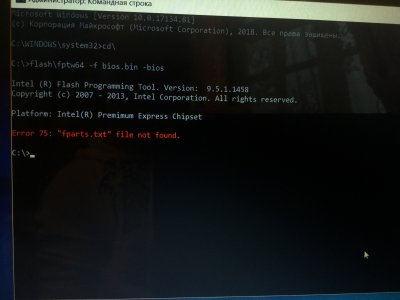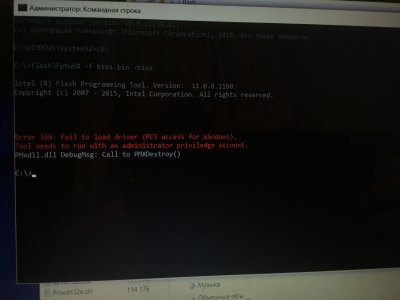You are using an out of date browser. It may not display this or other websites correctly.
You should upgrade or use an alternative browser.
You should upgrade or use an alternative browser.
[Guide] Lenovo G50-70 and Z50-70 Bios whitelist removal
- Thread starter daigosx
- Start date
- Status
- Not open for further replies.
- Joined
- Jun 2, 2018
- Messages
- 2
Hi,
I was able to remove the Wifi-whitelist in my Lenovo Z50-70 (i5-4210U with GeForce 840M and 12 gigs of RAM).
But somehow, High Sierra does not detect any wifi networks. In the Network Settings, a new option christened "Bluetooth PAN" arrived, which shows that the whitelisting was successful. Still, I'm not able to use Wi-Fi...
PS: I tried installing @RehabMan's FakePCIID_BroadcomWifi too. I never expected it to work, and it didn't....
I was able to remove the Wifi-whitelist in my Lenovo Z50-70 (i5-4210U with GeForce 840M and 12 gigs of RAM).
But somehow, High Sierra does not detect any wifi networks. In the Network Settings, a new option christened "Bluetooth PAN" arrived, which shows that the whitelisting was successful. Still, I'm not able to use Wi-Fi...
PS: I tried installing @RehabMan's FakePCIID_BroadcomWifi too. I never expected it to work, and it didn't....
RehabMan
Moderator
- Joined
- May 2, 2012
- Messages
- 181,058
- Motherboard
- Intel DH67BL
- CPU
- i7-2600K
- Graphics
- HD 3000
- Mac
- Mobile Phone
Hi,
I was able to remove the Wifi-whitelist in my Lenovo Z50-70 (i5-4210U with GeForce 840M and 12 gigs of RAM).
But somehow, High Sierra does not detect any wifi networks. In the Network Settings, a new option christened "Bluetooth PAN" arrived, which shows that the whitelisting was successful. Still, I'm not able to use Wi-Fi...
PS: I tried installing @RehabMan's FakePCIID_BroadcomWifi too. I never expected it to work, and it didn't....
No "Problem Reporting" files attached.
Read FAQ, "Problem Reporting" again. Carefully. Attach all requested files/output.
https://www.tonymacx86.com/threads/faq-read-first-laptop-frequent-questions.164990/
Use the gen_debug.sh tool mentioned in the FAQ, that way it is less likely you'll omit something.
Also, please fix your profile with hardware details as per FAQ.
- Joined
- May 17, 2018
- Messages
- 12
- Motherboard
- Lenovo z50-70
- CPU
- Intel Core i-7 4510U 2000 Mhz
- Graphics
- Intel HD 4400
- Mobile Phone
Hi,
I was able to remove the Wifi-whitelist in my Lenovo Z50-70 (i5-4210U with GeForce 840M and 12 gigs of RAM).
But somehow, High Sierra does not detect any wifi networks. In the Network Settings, a new option christened "Bluetooth PAN" arrived, which shows that the whitelisting was successful. Still, I'm not able to use Wi-Fi...
PS: I tried installing @RehabMan's FakePCIID_BroadcomWifi too. I never expected it to work, and it didn't....
Hi! Can you help me with removal of white-list? I dont have fptw64 from head of this topic , could you please send me to pm? I’ve got an error for flashing my bios with parameters by this guide.... ( error 75 “fparts.txt” file not found”)
Please, help anyone! Sorry for my English!
Best regards!
Attachments
- Joined
- May 17, 2018
- Messages
- 12
- Motherboard
- Lenovo z50-70
- CPU
- Intel Core i-7 4510U 2000 Mhz
- Graphics
- Intel HD 4400
- Mobile Phone
- Joined
- Jun 13, 2018
- Messages
- 1
- Motherboard
- Lenovo T450
- CPU
- i5-5300U
- Graphics
- HD 5500
Hi, I followed the instructions and successfully modded my bios but i have one problem and its huge. My z5070 took nearly 3 minutes to boot from the moment i press the power button to clover, after clover everything is fast as usual. This happens straight after i modded my bios and changed the wifi module. I googled it but it seems that only me is having this problem.
- Joined
- May 17, 2018
- Messages
- 12
- Motherboard
- Lenovo z50-70
- CPU
- Intel Core i-7 4510U 2000 Mhz
- Graphics
- Intel HD 4400
- Mobile Phone
Hi, I followed the instructions and successfully modded my bios but i have one problem and its huge. My z5070 took nearly 3 minutes to boot from the moment i press the power button to clover, after clover everything is fast as usual. This happens straight after i modded my bios and changed the wifi module. I googled it but it seems that only me is having this problem.
Can you share fptw64 exe?)) i want it too
All folder with fparts.txt and dlls plzzzz!
- Joined
- May 17, 2018
- Messages
- 12
- Motherboard
- Lenovo z50-70
- CPU
- Intel Core i-7 4510U 2000 Mhz
- Graphics
- Intel HD 4400
- Mobile Phone
Hi, I followed the instructions and successfully modded my bios but i have one problem and its huge. My z5070 took nearly 3 minutes to boot from the moment i press the power button to clover, after clover everything is fast as usual. This happens straight after i modded my bios and changed the wifi module. I googled it but it seems that only me is having this problem.
I have this problem partly, but my bios is default, (not mod).
Sure if you remove wifi and put it back - you'll have success!
P.s. As you can, share rar with flashing files plz, or update topic
- Joined
- May 17, 2018
- Messages
- 12
- Motherboard
- Lenovo z50-70
- CPU
- Intel Core i-7 4510U 2000 Mhz
- Graphics
- Intel HD 4400
- Mobile Phone
Hi, I followed the instructions and successfully modded my bios but i have one problem and its huge. My z5070 took nearly 3 minutes to boot from the moment i press the power button to clover, after clover everything is fast as usual. This happens straight after i modded my bios and changed the wifi module. I googled it but it seems that only me is having this problem.
1)switch off the laptop
2) remove the battery
3) press power button for 10-15
4) on the computer without battery through the AC adapter
5) the laptop should boot fast as normal
6) try to boot with battery
7) happy!
- Joined
- Oct 29, 2012
- Messages
- 14
- Motherboard
- GA-H61N-USB3
- CPU
- intel i5
- Graphics
- GTX 960
- Mac
Hi guys,
I have installed High Sierra on my t420.
Everything works, absolutely everything, except wifi.
I have flashed the bios, so when it starts up it beeps five times, then five times more, which indicates it has been updated.
The card seems to be recognised in System preferences, and the Wifi symbol appears on the top right of the screen.
The only thing is, when I try to turn WiFi on, it just blanks, nothing happens.
Does this mean the Whitelist hasn't been removed, or that the card is faulty?
I booted up in ubuntu, and wifi didnt work there either.
Should I get a new card, or try a different BIOS mod?
(I am using 1.46)
I have installed High Sierra on my t420.
Everything works, absolutely everything, except wifi.
I have flashed the bios, so when it starts up it beeps five times, then five times more, which indicates it has been updated.
The card seems to be recognised in System preferences, and the Wifi symbol appears on the top right of the screen.
The only thing is, when I try to turn WiFi on, it just blanks, nothing happens.
Does this mean the Whitelist hasn't been removed, or that the card is faulty?
I booted up in ubuntu, and wifi didnt work there either.
Should I get a new card, or try a different BIOS mod?
(I am using 1.46)
- Status
- Not open for further replies.
Copyright © 2010 - 2024 tonymacx86 LLC