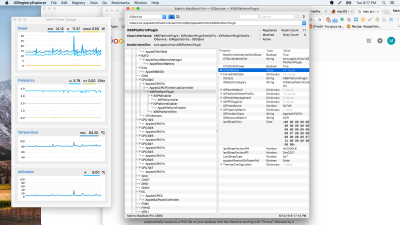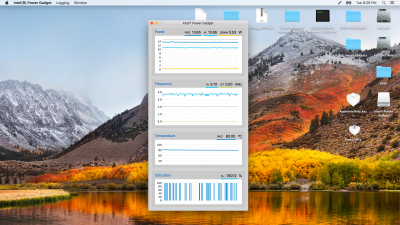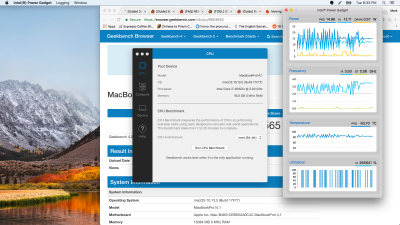- Joined
- Feb 16, 2014
- Messages
- 73
- Motherboard
- Dell xps 14 - 0T8078 (clover)
- CPU
- i5-3317u
- Graphics
- Hd4000 + nvidia 630m (disabled with dsdt\ssdt)
- Mac
- Classic Mac
- Mobile Phone
The 10.13.X clover pack from Darkvoid has an issue where the keyboard doesn't work at bootup on uhd touchscreen systems (but brightness keys and volume do). You have to put the machine to sleep or use an external keyboard and then it works fine. Touching the Screen during bootup seems to fix this sometimes but it is still super annoying. Its an issue on the github repo, but didn't know if Rehabman had any suggestions or if i should try the voodoops2 debug kext and post output.