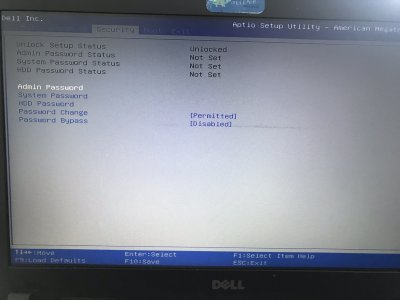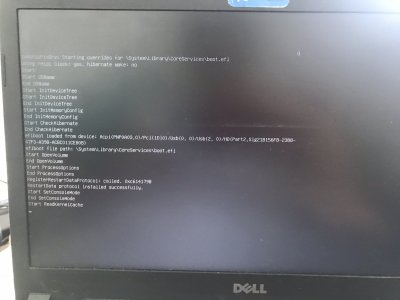- Joined
- May 25, 2018
- Messages
- 25
- Motherboard
- Dell vostro 5480 0pyxmc
- CPU
- i7-5500U
- Graphics
- nVidia GeForce 830m && Intel HD5500, 1366x768
Hi, I'm trying to install High Sierra on my laptop Dell Vostro 5480, already followed every step of the laptop guide
https://www.tonymacx86.com/threads/guide-booting-the-os-x-installer-on-laptops-with-clover.148093/
But everytime that I try to boot I get no errors with verbose but the log stucks at +++++ signs and reboot the pc.
I'm attaching all my configurations + verbose screens here.
My laptop specs(also on my profile):
I7 5500U - Broadwell
Nvidia Geforce 830m 2gb
8gb DDR3 (One slot only on the MB)
Normal HDD not SSD


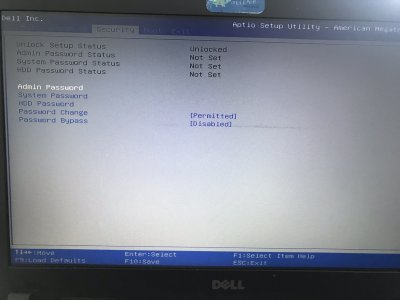



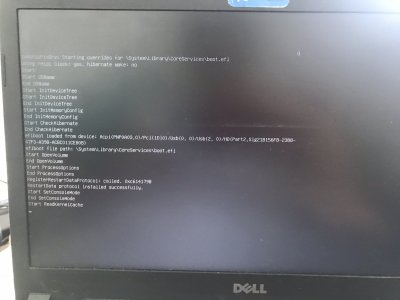

https://www.tonymacx86.com/threads/guide-booting-the-os-x-installer-on-laptops-with-clover.148093/
But everytime that I try to boot I get no errors with verbose but the log stucks at +++++ signs and reboot the pc.
I'm attaching all my configurations + verbose screens here.
My laptop specs(also on my profile):
I7 5500U - Broadwell
Nvidia Geforce 830m 2gb
8gb DDR3 (One slot only on the MB)
Normal HDD not SSD