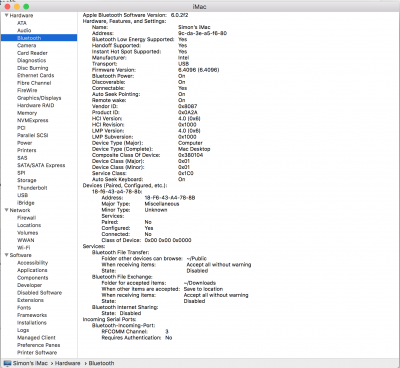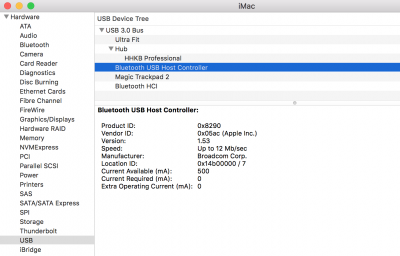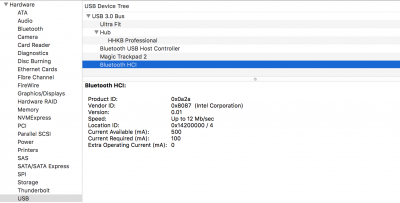- Joined
- Jan 17, 2018
- Messages
- 6
- Motherboard
- GIGABYTE Z370 AORUS Gaming 5 + Clover
- CPU
- Core i7-8700k
- Graphics
- Intel UHD Graphics 630 + 3840 x 2160
- Mac
- Mobile Phone
Hi, all, this is my first hackintosh build and I could successfully upgrade to High Sierra 10.13.3 without any problems which is very great! I am quite satisfied on this build so far, except one annoying issue: bluetooth can not fine any devices!
Seems the system can recognised my Bluetooth ( BCM943602CS ) in system report, and there's bluetooth icon in the top right corner, but It can not find devices using bluetooth, and I can not turn off bluetooth.
Anyone could guide me how to troubleshooting on this issue? by grepping logs or checking bluetooth connection logs file? Is there something wrong with my USB Host controller? Do I need to patch SSDT for usb as well?
Motherboard: Gigabyte z370 aorus gaming 5
Graphic: UHD630
CPU: Core i7 8700k
Memory: kingston fury ddr4 8GBx2
PCI-e Wifi: BCM943602CS Pci card ( https://item.taobao.com/item.htm?spm=a1z09.2.0.0.61b1d91a7LmB28&id=522725741837&_u=qfj64p08b78 )
Seems the system can recognised my Bluetooth ( BCM943602CS ) in system report, and there's bluetooth icon in the top right corner, but It can not find devices using bluetooth, and I can not turn off bluetooth.
Anyone could guide me how to troubleshooting on this issue? by grepping logs or checking bluetooth connection logs file? Is there something wrong with my USB Host controller? Do I need to patch SSDT for usb as well?
Motherboard: Gigabyte z370 aorus gaming 5
Graphic: UHD630
CPU: Core i7 8700k
Memory: kingston fury ddr4 8GBx2
PCI-e Wifi: BCM943602CS Pci card ( https://item.taobao.com/item.htm?spm=a1z09.2.0.0.61b1d91a7LmB28&id=522725741837&_u=qfj64p08b78 )
Attachments
Last edited: