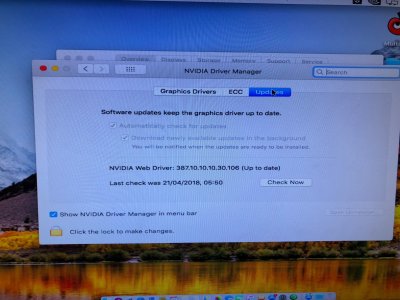- Joined
- Jul 9, 2011
- Messages
- 202
- Motherboard
- GA-Z77X-UD5H
- CPU
- i7-3770K
- Graphics
- Sapphire Radeon Pulse RX 580
- Mac
- Mobile Phone
I am having a problem getting the system to recognize my 1080ti.. downloaded the newest drivers, but they don't seem to be working. My about Mac screen says Graphics: Display 7mb.. I made the changes in clover to boot web drivers and not VGA, I am also pretty new at all of this. Any ideas?
I've been wrestling with the nVidia drivers ever since the upgrade to High Sierra. I initially had a GTX 960 installed with my Z170 rig. I had it finally up and running with earlier versions of HS, but 10.13.3 and 10.13.4 botched it. Having upgraded to a GTX 1070, I put the 960 in my Z68 system and was surprised at how painless it was to get it up and running. It's a legacy BIOS installation, not using UEFI, so I though for sure there would be headaches.
I got frustrated enough with the Z170 rig that I opted to reinstall HS on an alternate SSD. I started running into the same issues of the nVidia drivers not loading properly. The 14,2 system ID is supposed to play nicely with the nVidia drivers. On a lark, I switched the ID to 12,2 in Clover (Configurator) and the next boot loaded the nVidia drivers right up without an issue. I understand that certain features, like Night Shift, are not supposed to work with that ID, but at least I'm getting a fluid boot and full graphics acceleration. Since it's a fresh install, I will have to try some of the more recent IDs to see if I can get a similarly fluid boot up. For whatever reason, 14,2 just hasn't been a good fit for the nVidia setup on my end. Might be worth a shot.