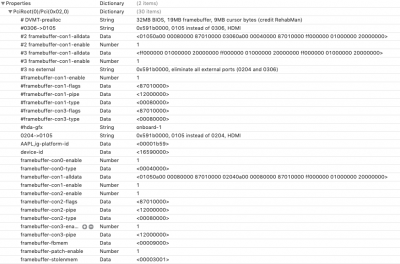- Joined
- Sep 12, 2012
- Messages
- 47
- Motherboard
- Dell 7573 (Opencore)
- CPU
- i7-8550U
- Graphics
- UHD 620
Success! I was able to get HDMI working with just a few minor config.plist changes. Before I paved the machine and started over, I decided to try some of the patches you've suggested against other ig-platform-ids. Using ig-platform-id 0x591e0000 and redoing the SMBIOS, and few other tweaks as suggested in your last post I was able to get HDMI working.
config.plist attached for reference.
Thank you again, Rehabman. Now I just need to fix audio...
config.plist attached for reference.
Thank you again, Rehabman. Now I just need to fix audio...