- Joined
- May 2, 2012
- Messages
- 59
- Motherboard
- DC3217IYE
- CPU
- i3-3217U
- Graphics
- Intel HD4000
Mojave Guide: [Guide] Intel NUC DC3217IYE macOS Mojave 10.14 (TV BOX)

Project Info
This Guide describes my work to get my tv pc to a new operating system after using mountain lion for a (to) long time with stopped software support. So i decided to use Sierra 10.12.6 instead of the new High Sierra to avoid instability from new minor/major updates.
The experience was nearly OOB and all problems could be solved with a quick search in the forum.
The nuc is now working very reliable together with my LG Full HD 55“ and is used for KODI, Spotify, Youtube etc. Kodi is controlled with Flirc and a XBOX remote control. Everything else with apple mouse and bluetooth keyboard
Used Hardware
Intel® NUC-Kit DC3217IYE
Using MultiBeast 9.2 after Installation and install the following settings
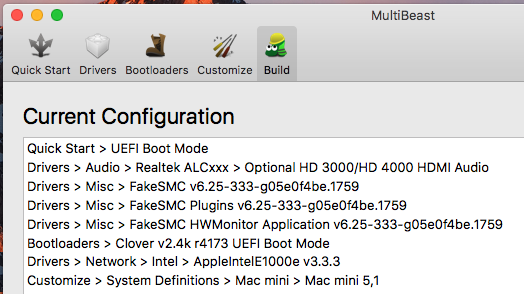
Also don‘t forget the Intel Graphics Fixup!
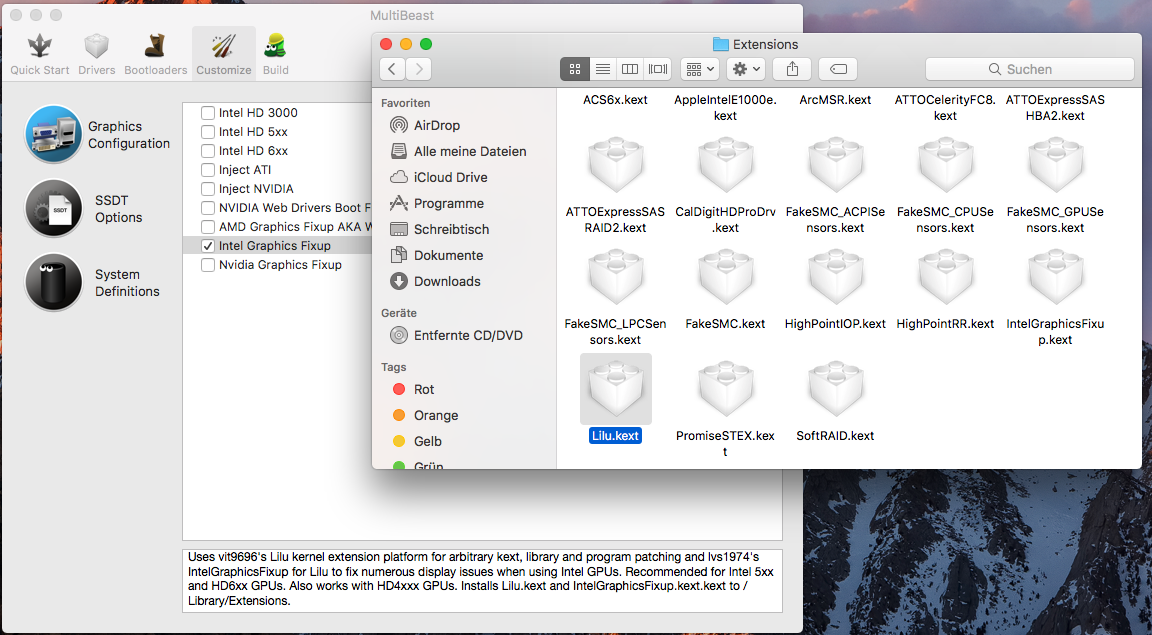
DSDT
That‘s it! Now everything should work (after reboot)
Issues
I installed the bios version 62 (GKPPT10H.86A.0062) from the intel website but i ended with no display output from the box. So i used the yellow jumper on the mainboard and a USB stick to flash version 42 to the box again.
Be careful with version 62/newer versions!
Comment
Hope you like the guide! Comment if you have questions.
Source
https://ark.intel.com/de/products/71275/Intel-NUC-Kit-DC3217IYE
https://www.tonymacx86.com/threads/solved-sierra-wont-boot-after-multibeast-installation.231620/
https://www.tonymacx86.com/threads/solved-intel-nuc-hdmi-audio.81396/
Regards Withoutaface

Project Info
This Guide describes my work to get my tv pc to a new operating system after using mountain lion for a (to) long time with stopped software support. So i decided to use Sierra 10.12.6 instead of the new High Sierra to avoid instability from new minor/major updates.
The experience was nearly OOB and all problems could be solved with a quick search in the forum.
The nuc is now working very reliable together with my LG Full HD 55“ and is used for KODI, Spotify, Youtube etc. Kodi is controlled with Flirc and a XBOX remote control. Everything else with apple mouse and bluetooth keyboard
Used Hardware
Intel® NUC-Kit DC3217IYE
- Release-Date Q4'12
- Mainboard-Chip Intel® QS77 Express-Notebookchip
- Prozessor i3-3217U
- Ram 4 GB Corsair DDR3-1333 (SO-DIMM)
- Frequenz 1,80 GHz
- Video Dual HDMI
- Graphic HD4000
- Audio HDMI
- Lan Intel E1000
- Wlan Atheros 9280
- USB 2.0 3 Ports
- Installed Bios 42 (GKPPT10H.86A.0042)
- Bluetooth Belkin / Broadcom (USB)
- Flirc Remote Stick (USB)
- Apple Mouse (Wireless) Magic Mouse (2009)
- Keyboard Perixx Periboard 804
- XBOX one remote control
- 8GB USB Stick
- macOS 10.12.6
- UniBeast
- MultiBeast 9.2
- EFI-Mounter v3
- Create a USB macOS 10.12.6 stick with UniBeast and select the UEFI option
- For successful boot of the sierra setup we have to set a Clover Option
Code:
Options > Graphics Injector > ID and enter 0x12345678 - Install Sierra to your internal drive.
Using MultiBeast 9.2 after Installation and install the following settings
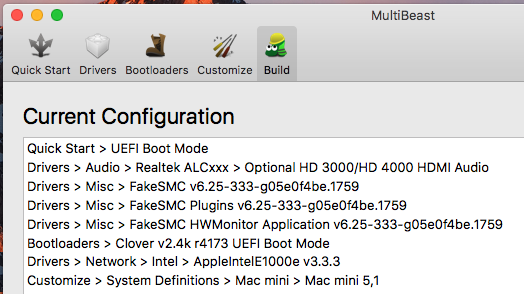
Also don‘t forget the Intel Graphics Fixup!
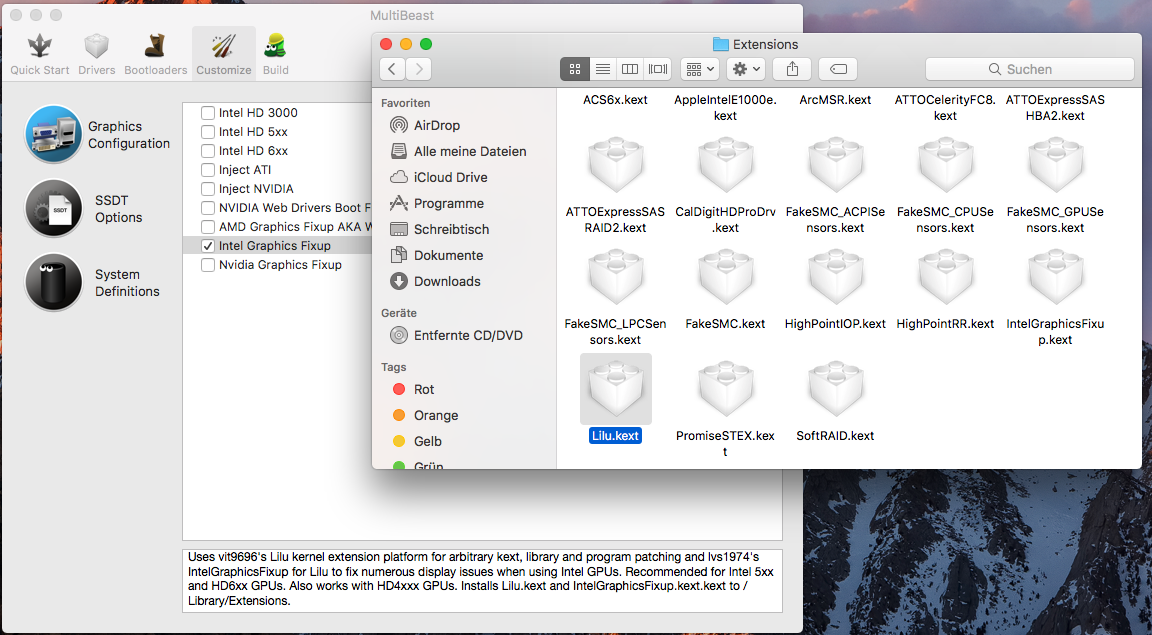
DSDT
- Mount your EFI partition using EFI-Mounter v3
- Copy the DSDT.aml to folder
Code:
/Volumes/EFI/EFI/CLOVER/ACPI/patched
That‘s it! Now everything should work (after reboot)
Issues
- HDMI Audio output is only working for the port near the network
- Bluetooth after sleep is not working with my Bluetooth USB
I installed the bios version 62 (GKPPT10H.86A.0062) from the intel website but i ended with no display output from the box. So i used the yellow jumper on the mainboard and a USB stick to flash version 42 to the box again.
Be careful with version 62/newer versions!
Comment
Hope you like the guide! Comment if you have questions.
Source
https://ark.intel.com/de/products/71275/Intel-NUC-Kit-DC3217IYE
https://www.tonymacx86.com/threads/solved-sierra-wont-boot-after-multibeast-installation.231620/
https://www.tonymacx86.com/threads/solved-intel-nuc-hdmi-audio.81396/
Regards Withoutaface
Attachments
Last edited:
