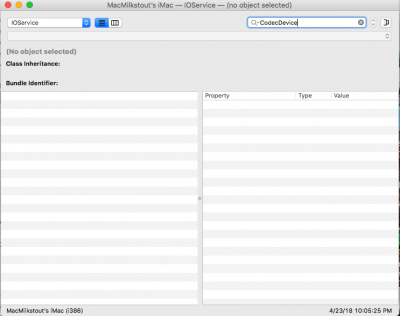- Joined
- May 16, 2010
- Messages
- 272
- Motherboard
- Gigabyte Z370-HD3
- CPU
- i5-8600K
- Graphics
- RX 580
- Mac
- Mobile Phone
I've been working through my own audio issues on my ga z370 hd3 i5-8400 ...
I'm using F5 currently and I can't seem to find an option to toggle HD Audio in Bios. I was wondering if this is an issue that ya'll had run into while working with your mobo at all.
If I upgrade to F6 will that solve the issue?
Thanks!
I see the option in the BIOS at "Chipset"->"Audio Controller" which is either enabled (the default and what I have) or disabled. I am on F6 but I'm pretty sure it has been there in all the BIOS revisions I have used. Do you have Lilu and AppleALC.kext installed?