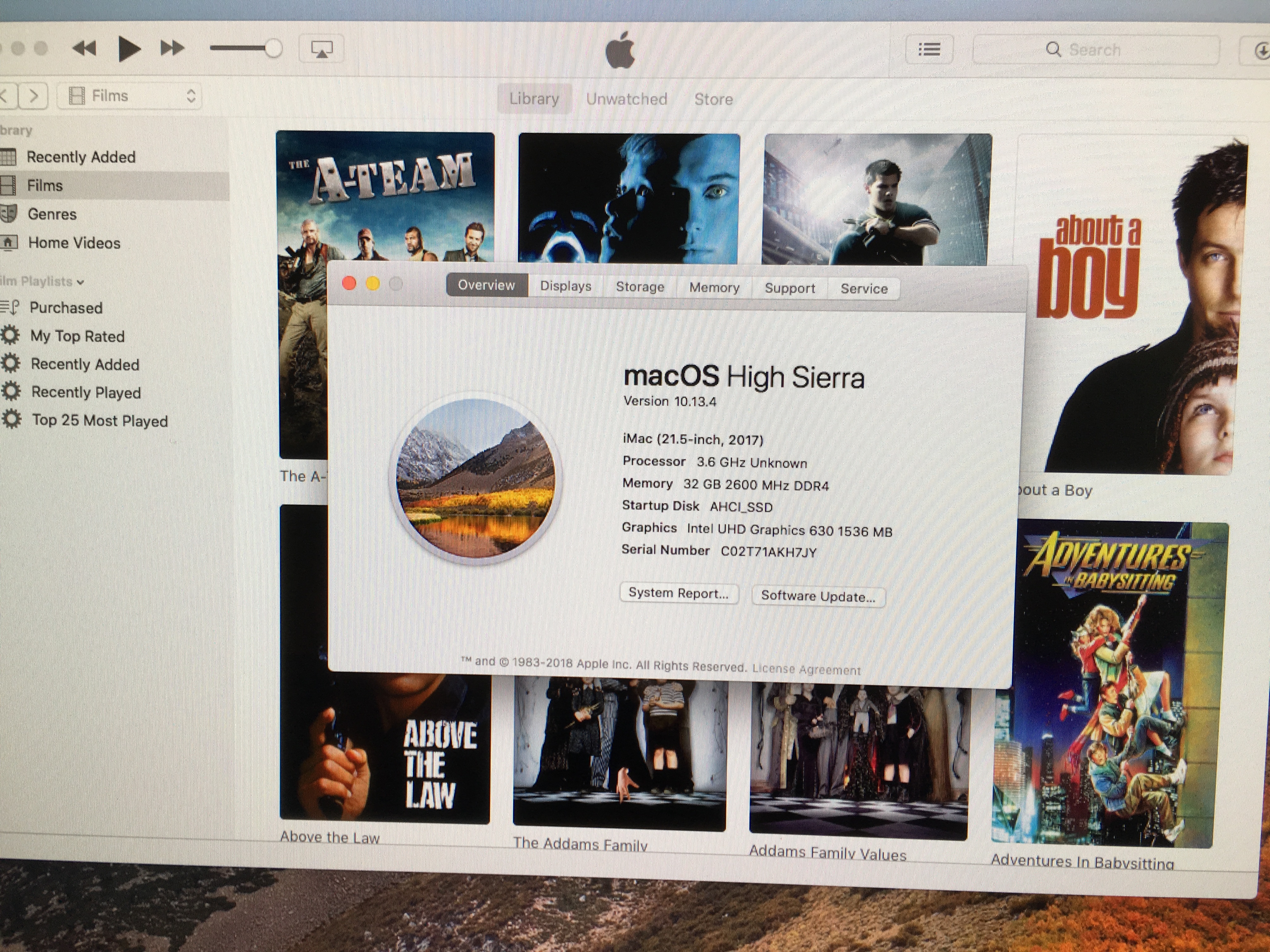- Joined
- Mar 7, 2018
- Messages
- 71
- Motherboard
- Asus ROG Strix Z370-G Gaming ( Wifi AC )
- CPU
- i5-8600K
- Graphics
- Vega 56
- Mac
- Mobile Phone
Pete's Build:
Asus ROG Strix Z370-G Gaming (WI-FI AC) i5 8600K
Asus ROG Strix Z370-G Gaming (WI-FI AC) i5 8600K
Asus ROG Strix Z370-G Gaming (WI-FI AC) Motherboard
https://www.amazon.co.uk/gp/product/B075RHWCBT/?tag=tonymacx86-21
https://www.amazon.com/dp/B075RHWCBT/?tag=tonymacx86com-20
https://www.newegg.com/Product/Product.aspx?Item=N82E16813119042
Intel i5-8600K Processor
https://www.amazon.co.uk/dp/B0759FKH8K/?tag=tonymacx86-21
https://www.amazon.com/dp/B07598VZR8/?tag=tonymacx86com-20
https://www.newegg.com/Product/Product.aspx?Item=N82E16819117827
32GB Corsair Ballistix 2666Mhz DDR4 memory (BLS4C8G4D240FSC)
https://www.amazon.co.uk/dp/B0157AC1PO/?tag=tonymacx86-21
https://www.amazon.com/dp/B0157AC1PO/?tag=tonymacx86com-20
Corsair H80iV2 AIO CPU Cooler
https://www.amazon.co.uk/dp/B019954Y2Q/?tag=tonymacx86-21
https://www.amazon.com/dp/B019954Y2Q/?tag=tonymacx86com-20
Cooltek UMX3 M-ATX case
https://www.amazon.co.uk/dp/B0171ZUI9Y/?tag=tonymacx86-21
Already Owned
ABWB 802.11AC WI-FI With Bluetooth 4.0 PCI-Express (PCI-E) BCM943602CS Combo Card
https://www.amazon.co.uk/gp/product/B00MBP25UK/?tag=tonymacx86-21
Samsung SM951 AHCI M.2 125GB
2 x 2.5" 2TB hard drives
Apple Magic keyboard and Magic Mouse
Comments
I've built myself a couple of hackintoshes recently using HP SFF machines to replace an ageing Mac Mini. The Mac mini was a server for our iTunes content as I ripped every CD, Blu-ray and DVD we owned and put them on the Mac mini. We have a few Apple TV's around the house to watch the content on.
The problem with a used HP PC, is well, it looks like a HP PC, and it looks well used... However it had proved to me that I could build a machine that would run macOS and that could replace the Mac Mini. I also plan on using the machine for some development once I get some more spare time to pick that up again.
So I started looking to build myself a decent PC. Started getting bits together including picking up a Corsair 350D case. But when I started looking for components to go in it I decided even this case wasn't going to work out.
The next thought was one of the Phanteks iTX tower cases as they look good, would take up little desk space etc. But that's an ITX board with only one slot so I couldn't easily see how I could have a machine I could put a hassle free wireless card in and also a GPU. Which meant going for an M-ATX motherboard. After a lot of searching I found the holy grail for my build. The Cooltek UMX3. It's a very small form factor mATX case, that not only is small, but comes windowless ( I am not bothered on seeing the innards of my machine ) and in aluminum so looks like a MAC! In fact it's very pre-trashcan Mac Pro like in many ways.
So that was ordered.
I then stumbled on pastrychefs golden build, and basically just copied all his hard work
The Build
There wasn't much in the build. I've not built a PC for myself for at least 15 years as I just used Macs. But there is nothing difficult about it. The case is a little quirky having the PSU enclosed in the case but I figured I'd give it a go.
I initially looked at getting an i7 Coffee Lake, but, honestly, that's overkill for it's intended use (lets face it most of it is overkill for a server LOL) so since the i5's are 6 core now I thought I'd go with that. I got the 8600k so I can overclock later if I wish.
I decided for now to go with the iGPU. Mainly as I don't need more right now, and the prices! I can one day add a GPU if the need arises and when prices get sensible again.
Then I used the same Asus Z370M-G Gaming board that pastrychef had used as it looked as thought everything worked well.
To host the OS I decided to use the Samsung SM951 128GB M.2 SSD I had already bought for another build, direct on the m.2 slot on the MB. The MB actually has 2 m.2 slots but one is oddly set vertically on the board, so I just used the one between the PCIe slots.
For CPU cooling I used a H80iv2 AIO which I'd picked up in a sale.
RAM, I bought off eBay brand new for only a little more than 16GB, so although its more than I really needed, it would have been crazy not to get it now.
PSU is a corsair RM650x fully modular one, which means not having too many cables to bunch up.
WiFi, I left the Asus one on board, and fitted the BCM943602CS on PCIe card that I had already used in the HP build. As it works out of the box it's great. In fact it works even better in this build than the HP ones.
For storage drives I took the 2 2.5" 2TB drives I had in the Mac mini and put them in the case in the SSD mounting locations. I have also put another 128GB OCZ SSD in there but it's not seen right now so I think I've not got it plugged in right somewhere.
For the install I literally followed all pastrychefs instructions on his build for Bios. And then copied his EFI folder over the EFI folder of the SSD after removing it from my HP build. So I didn't have to re-install High Sierra again, just updated the EFI and that was it.
What works
- HEVC
- Wi-Fi
- Bluetooth
- Audio
- AirPlay
- iBooks
- iMessage
- Continuity
- Handoff (including handing off phone calls from iPhone)
- Unlocking by Apple Watch ( which never worked on my HP builds )
- AirDrop
What Doesn't Work
Sleep/Wake - I thought it was working but no its not
Things To Do Next
I want to replace the top fan with something quieter. The one that comes with the Cooltek case isn't especially quiet and so I think I need to look into a Be-quiet or similar to replace it. It's a 140mm one so should be easy to get something less noisy.
Last edited: