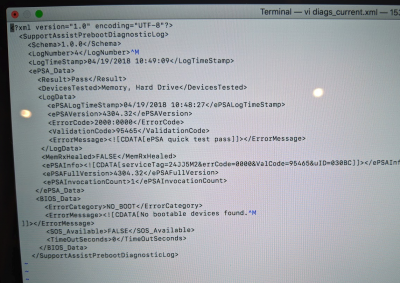- Joined
- Mar 21, 2011
- Messages
- 89
- Motherboard
- ASUS Prime Z390-A bios 1402
- CPU
- 8700K
- Graphics
- 5700 XT
- Mac
- Classic Mac
- Mobile Phone
I've updated Clover now. Here's something really interesting/weird.
I mounted the EFI volume on the APFS disk (disk0s1). Inside it was /EFI/Dell/diags_current.xml, and nothing else. photo attached.
How would/could that end up being present there?
I mounted the EFI volume on the APFS disk (disk0s1). Inside it was /EFI/Dell/diags_current.xml, and nothing else. photo attached.
How would/could that end up being present there?