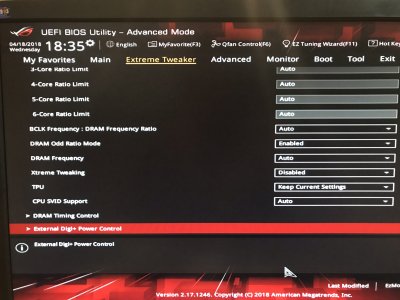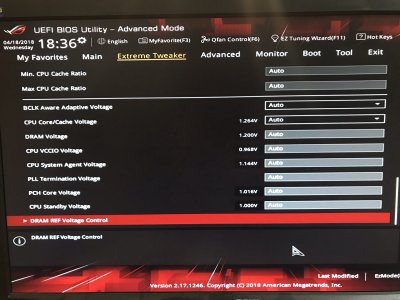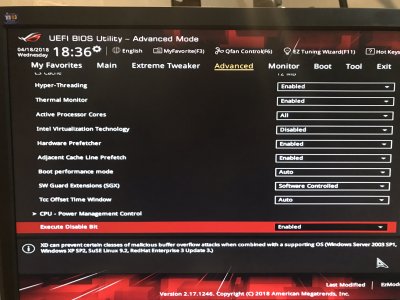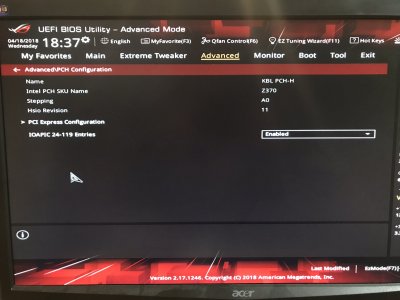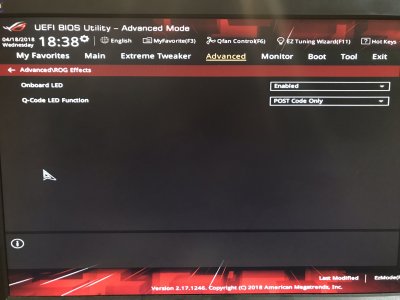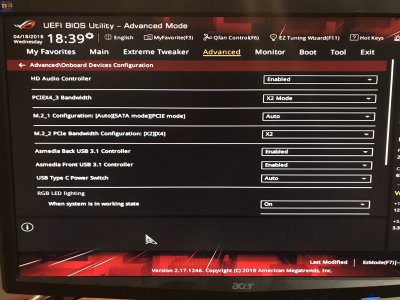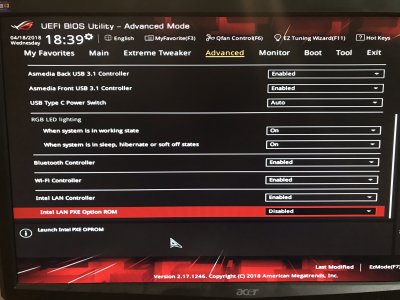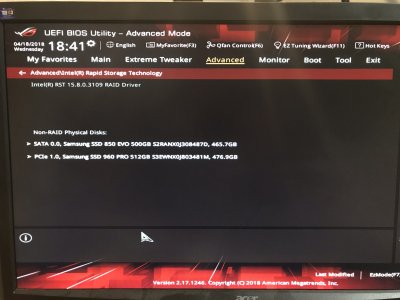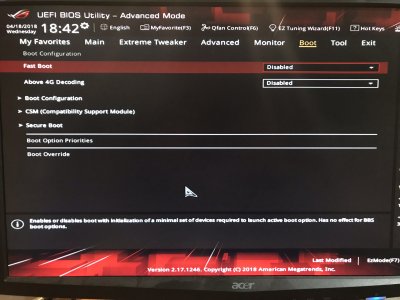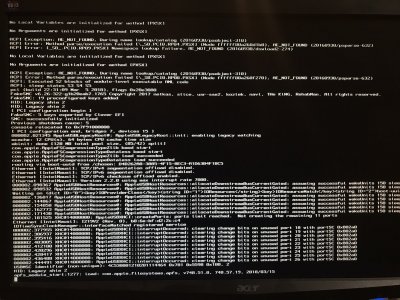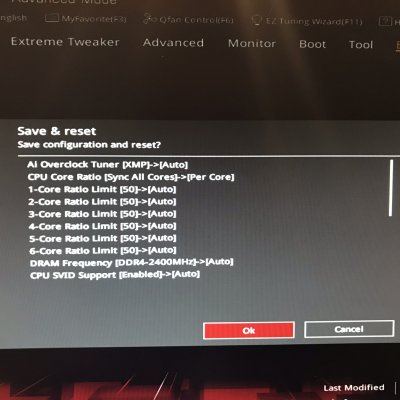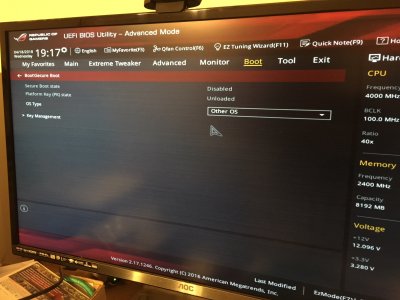pastrychef
Moderator
- Joined
- May 29, 2013
- Messages
- 19,458
- Motherboard
- Mac Studio - Mac13,1
- CPU
- M1 Max
- Graphics
- 32 Core
- Mac
- Classic Mac
- Mobile Phone
I grabbed the updated EFI file and placed that in the EFI partition of the USB drive. I even pulled the SSD and stuck it back into the HD docking station, mounted the EFI and placed the EFI file you uploaded there as well. Again I really appreciate all of the help.
Here is the screen I get. I have placed the USB drive in the USB 2.0 and USB 3.1 ports and get the same message.
View attachment 326261
As far as the RAM goes I have all slots filled. Each one with 16GB of RAM for a total of 64GB.
What are your thoughts on unlocking the MSR 0xE2 register? Is that still necessary with this MOBO?
If you have all four RAM slots filled, even if your motherboard does have the issue I mentioned, you should still be able to boot in to the installer, albeit with only 32GB until you enter your RAM info in to config.plist.
I don't even know what MSR 0xE2 is.
Please try this EFI folder. I changed to the new PMHeart USB fix.