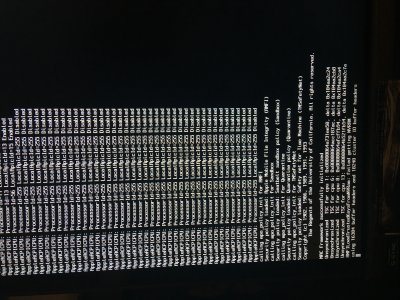kgp
Retired
- Joined
- May 30, 2014
- Messages
- 6,743
- Motherboard
- ASUS WS X299 Sage 10G
- CPU
- i9-7980XE
- Graphics
- Vega 64
- Mac
- Mobile Phone
I'm not making any assumptions.
Have you actually read his guide?
https://www.tonymacx86.com/threads/guide-creating-a-custom-ssdt-for-usbinjectall-kext.211311/
So, in his example HS02/SSP1 is the combo usb port.
If you plug a USB 2.0 device, it will mount to HS02. If it's a USB 3.0 device you plug it will be mounted on SSP1.
He writes :
"HSxx ports that are connected to a USB3 port should be marked UsbConnector=3, not UsbConnector=0."
Even if HS02 only shows up when you plug a USb2.0 device, it is still a USB3 port, UsbConnector should be set to 3.
At the risk of repeating myself, it's exactly what @DSM2 has done in his kext, and what @kgp did in another guide in this site (which @DSM2 linked to earlier here). Too bad @DSM2 was banned from here, he would have confirmed.
But seeing that it works for you, it obviously doesn't matter much.
I can confirm that anyway..