- Joined
- Feb 21, 2018
- Messages
- 146
- Motherboard
- GIGABYTE Z390 Designare
- CPU
- i7-8700K
- Graphics
- RX 580 & WX7100
- Mac
- Mobile Phone
Hi there
Mobo: Gigabyte Z370 HD3P
CPU: i7-8700k
GPU: EVGA GTX 780 SC
I'm following this guide: https://www.tonymacx86.com/threads/...e-z370-hd3p-i5-8600k-geforce-gtx-1050.243017/
My bios settings are as recommended BIOS:
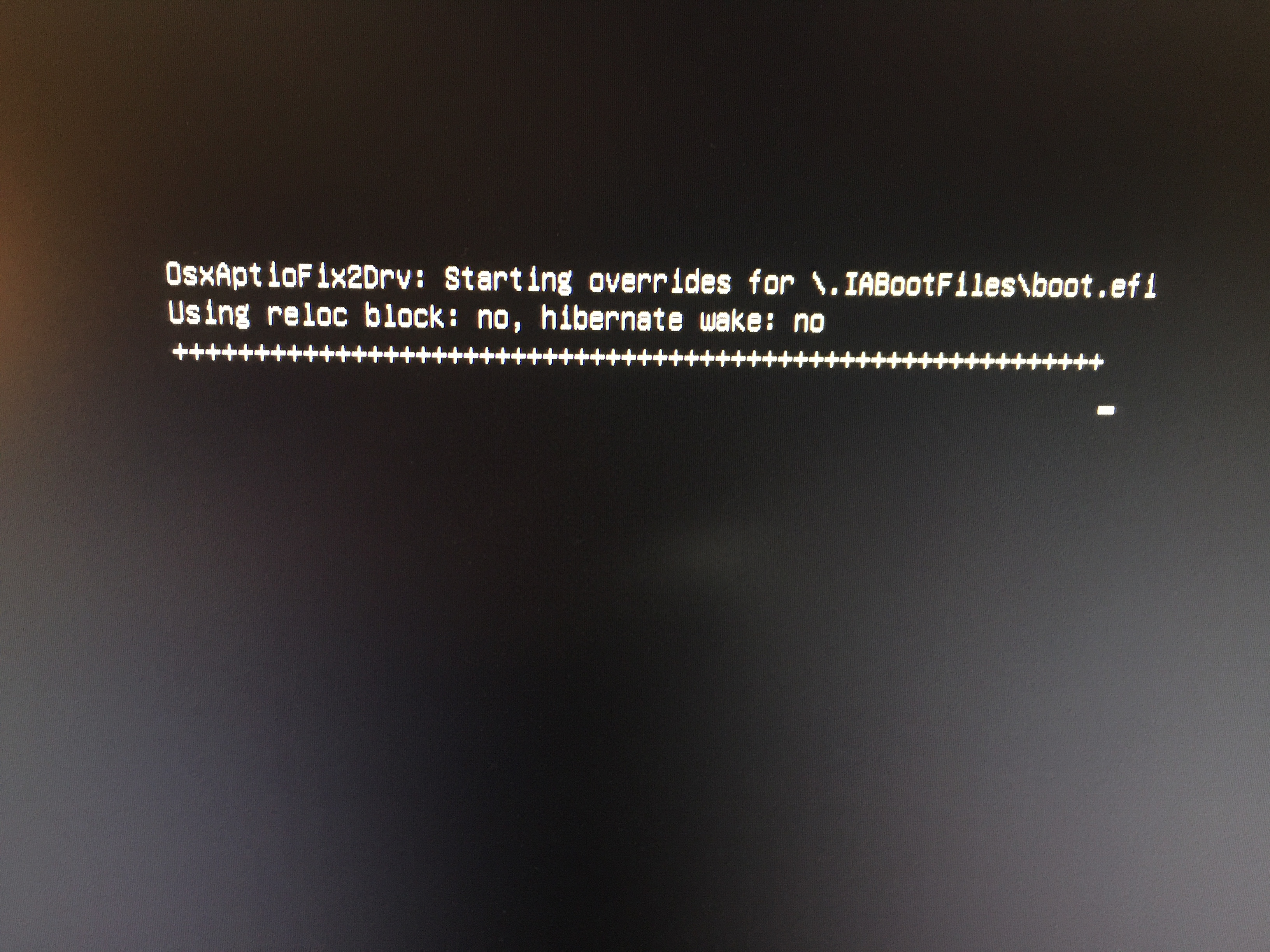
Any ideas?
Mobo: Gigabyte Z370 HD3P
CPU: i7-8700k
GPU: EVGA GTX 780 SC
I'm following this guide: https://www.tonymacx86.com/threads/...e-z370-hd3p-i5-8600k-geforce-gtx-1050.243017/
My bios settings are as recommended BIOS:
- Save & Exit → Load Optimized Defaults
- BIOS → Fast Boot : Disabled
- BIOS → LAN PXE Boot Option ROM : Disabled
- BIOS → Storage Boot Option Control : UEFI
- Peripherals → Super IO Configuration → Serial Port : Disabled
- Peripherals → USB Configuration → XHCI Hand-off : Enabled
- Chipset → Vt-d : Disabled
Any ideas?

