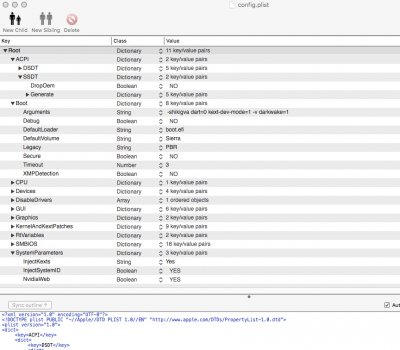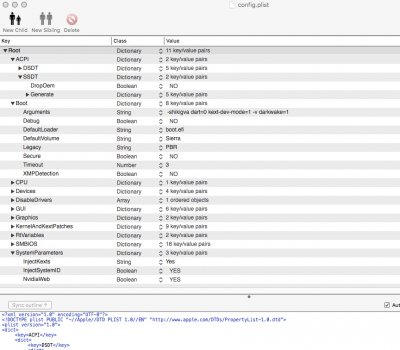(just saw in profile that your computer is a Z170-N , the custom SSDT file in this guide is for Maximus Hero VII - Z97, methodology is grosely the same but will have some changes (port limit patch etc) for 100- series. See main guide. Just so you know once you get access to your High Sierra install)
This might helped you if you find PS2 not working.
I created a EFI folder for high Sierra based on my Z170N-Wifi - EFi
this should allow you to create a bootable USB and access your drive/USB ports
****this assumes the info in your avatar is correct - so Skylake - Z170-WIFI and Nvidia Pascal graphics
as the EFI is on the USB drive it will in no way affect your install/EFi partition on your main SSD.
You can try if it doesn't work, no harm, remove USB drive.
This EFI folder also contains the custom SSDT-UIAC. aml I created for my GA Z170N WIFI board.
https://www.tonymacx86.com/threads/...2-6-custom-ssdt-for-usbinjectall-kext.250032/
because you board is Z170N-WIFI maybe we better continue discussion there
after this, any way up to you.
all the best
=================
1. Create a new bootable usbdrive (preferable usb2)
1. Insert the USB drive
2. Open /Applications/Utilities/Disk Utility
3. Highlight the USB drive in left column
4. Click Erase button
5. For Name: type Cloverboot (or any name you like)
6. For Format: choose Mac OS Extended (Journaled)
7. Click Erase then Done
2.mount the EFI partition of the USB drive
I use clover configurator
 3.Open the empty partition
3.Open the empty partition
and copy the EFI folder into the partition.
Make sure it is called EFI.
(the attached file is compressed so make sure it is uncompressed, usually automatically after download)
the partition will then look like this
the contents looks like this if you wanted to look at which drivers/settings have been made before downloading

you can see that SSDT-UIAC-Z170N-Wifi in patched for example
and also USBInjectAll kext etc.
of course eventually better to have USBInjectAll.kext in S/L/E on your main drive
but this is just to see if we can get you to login
Below a grab from the Plist with boot arguments -again I assume you want to display on NVIDIA