- Joined
- Mar 23, 2018
- Messages
- 15
- Motherboard
- GA-Z170X - Gaming 3
- CPU
- Intel Core i7 6700k 4.0 GHz
- Graphics
- Gigabite amd radeon hd 7950 3gb
- Mac
- Mobile Phone
I uploaded pictures of all the tabs... hope that help
Attachments
-
 F5FA46AD-CD76-4DBE-82BA-51C3B3E8D6E6.jpeg2 MB · Views: 70
F5FA46AD-CD76-4DBE-82BA-51C3B3E8D6E6.jpeg2 MB · Views: 70 -
 A8715007-06C0-4CF7-B8B5-F9C96C3F6D77.jpeg1.9 MB · Views: 56
A8715007-06C0-4CF7-B8B5-F9C96C3F6D77.jpeg1.9 MB · Views: 56 -
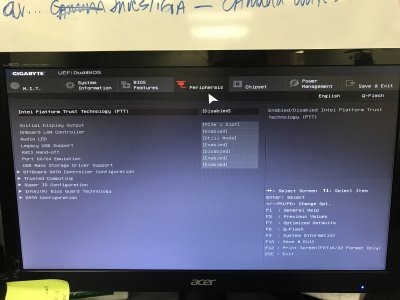 B376CF38-A719-4B03-B8BB-689B0743BFDE.jpeg2 MB · Views: 59
B376CF38-A719-4B03-B8BB-689B0743BFDE.jpeg2 MB · Views: 59 -
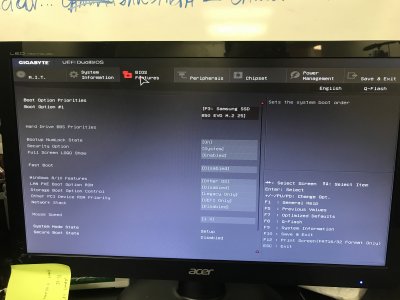 F5877AC9-58F8-4885-834B-D18D09BB64C4.jpeg1.9 MB · Views: 74
F5877AC9-58F8-4885-834B-D18D09BB64C4.jpeg1.9 MB · Views: 74 -
 D7DF03D3-FA3E-435E-8EB4-1EFC6B9ED680.jpeg1.8 MB · Views: 57
D7DF03D3-FA3E-435E-8EB4-1EFC6B9ED680.jpeg1.8 MB · Views: 57 -
 C95E5F7C-4B6E-46E5-86CC-B53A92CC2ED8.jpeg1.8 MB · Views: 65
C95E5F7C-4B6E-46E5-86CC-B53A92CC2ED8.jpeg1.8 MB · Views: 65
