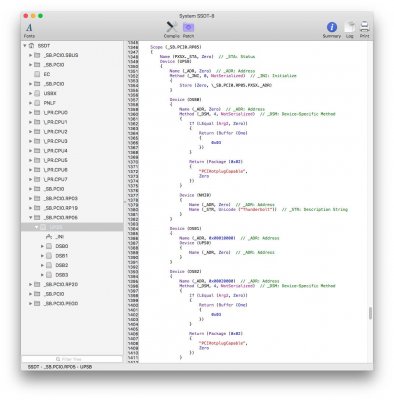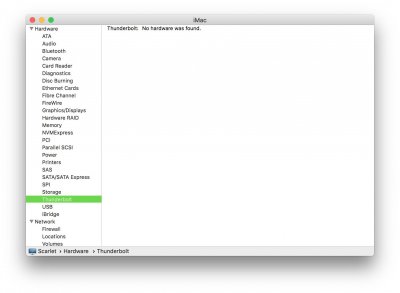- Joined
- Oct 11, 2015
- Messages
- 189
- Motherboard
- Gigabyte Z270X-Gaming SOC
- CPU
- I7-7700K
- Graphics
- 2x HD 7870
- Mobile Phone
Yes, it's normal, the hotplug currently does not work. The biggest goal so far, is that the devices are recognized after sleep, something that has not happened before.
Everything is reported in the first post
somebody told me, the problem is about power..he suggested me inject with SSDT.. But i Don't understand