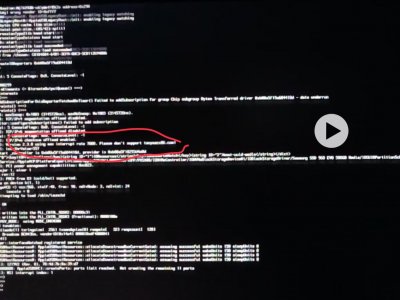- Joined
- Feb 5, 2013
- Messages
- 1,299
- Motherboard
- Asus Z790-plus
- CPU
- i7-12700K
- Graphics
- RX 6900 XT
- Mac
Yes. This one is much more legible. However, I've never seen this message... I still feel that creating an SSDT for USB is the best solution and resilient against breaking when updating macOS.
Well, I was using: XHCI-300-series-injector.kext, and USBInjectall.kext. And it was working great in 10.13.3.....the thing is, it got all the way through the upgrade (from the App store), seemed fine (I had removed my nVidia drivers entirely), and I was ready to boot into 10.13.4 and install the new nvidia drivers and bang, this happens...
If you boot without -v, what you see is the system loading and then the circle with a slash sign.
Maybe somebody else has seen this? Or has an idea of what it might indicate?