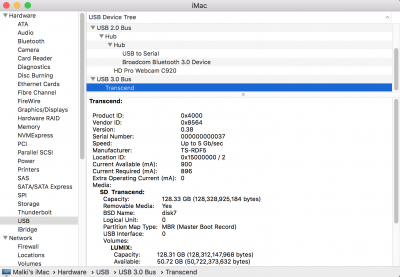- Joined
- Sep 18, 2011
- Messages
- 492
- Motherboard
- Gigabyte GA-X99-UD4
- CPU
- i7-5820K
- Graphics
- GTX 1080 Ti
- Mac
- Classic Mac
- Mobile Phone
Thanks, but that's not it, tried it and still only one USB3 port works as USB3, other ports are identified as USB2. It is enough for me since I only really need this to download hundreds of GBs of video footage from the cameras and cards and other media, one at a time.
Only variable that comes to my mind is that I have a monitor with a USB hub connected to that one port that works, is it possible that it has something to do with why the other USB3 ports are not properly identified, I'll check if unplugging the hub would somehow change things and report back.
Ok! Just checked. Usb 3.0 support fully working on 10.3.3 here!
I did install it slightly different, looks like 3 of the 4 kexts needed for USB 3.0 support install via multibeast now. You no longer need those kexts in EFI folder if you install via multibeast. So now the only kext needed for USB 3.0 in EFI folder is X99_Injector USB 3.kext Will update guide to reflect that. I was also able to install VoodooHDA from multibeast, so no longer need that in EFI folder either.