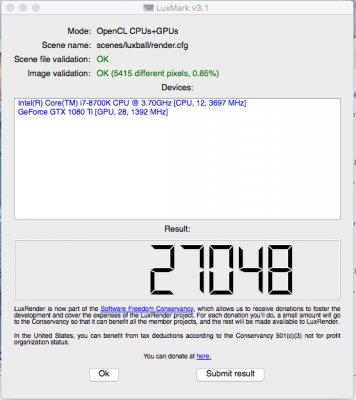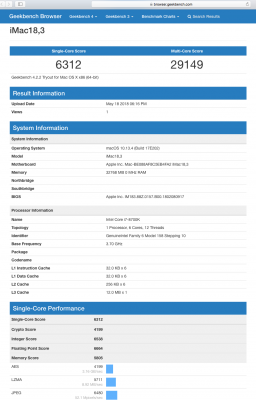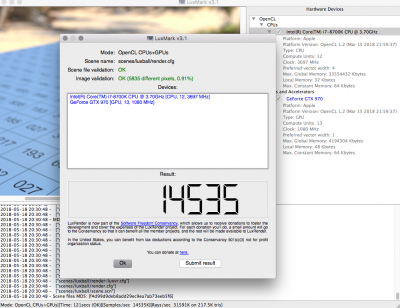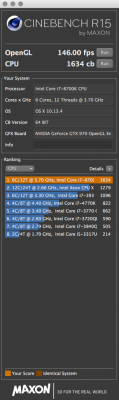- Joined
- Feb 9, 2012
- Messages
- 302
- Motherboard
- Gigabyte X299 Desgnare EX
- CPU
- i9-9900x
- Graphics
- W5700
- Mac
- Mobile Phone
My original guide was iMac 18,3 in 10.13.2
Now I can say 6core Coffeelake system is more reliable on iMac Pro 1,1 than iMac 18,3
All installation steps I followed from @kgp's iMac Pro guide. Thanks to him and other contributors!
The macOS High Sierra 10.13.4 was finally released yesterday. The update went smoothly via App store.
The macOS High Sierra 10.13.4 update improves the stability, performance, and security of your Mac, and is recommended for all users.
Plus, I recently tried the i7-8700k coffee lake CPU delidding. The current CPU is overclocked to 5.1GHz. My Hackintosh is very stable and is now well utilized in the latest High Sierra version. I simply attached the benchmark score below. Sooner or later i7-8700k delidding video will be prepared and I will write a guide and review of it as well.

Here are some Benchmark scores of my Hackintosh.
[Cinebench score]@5.1GHz
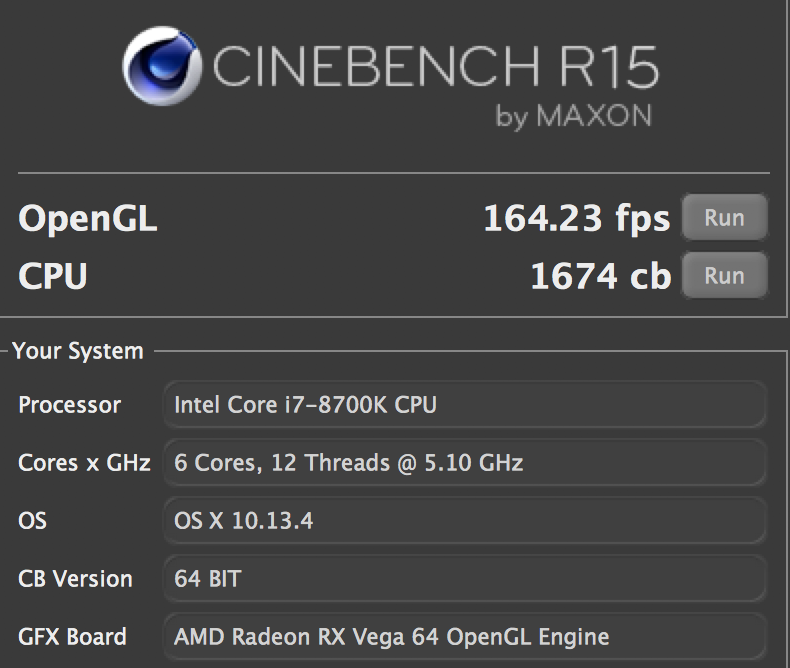
[Geekbench score]@5.1GHz
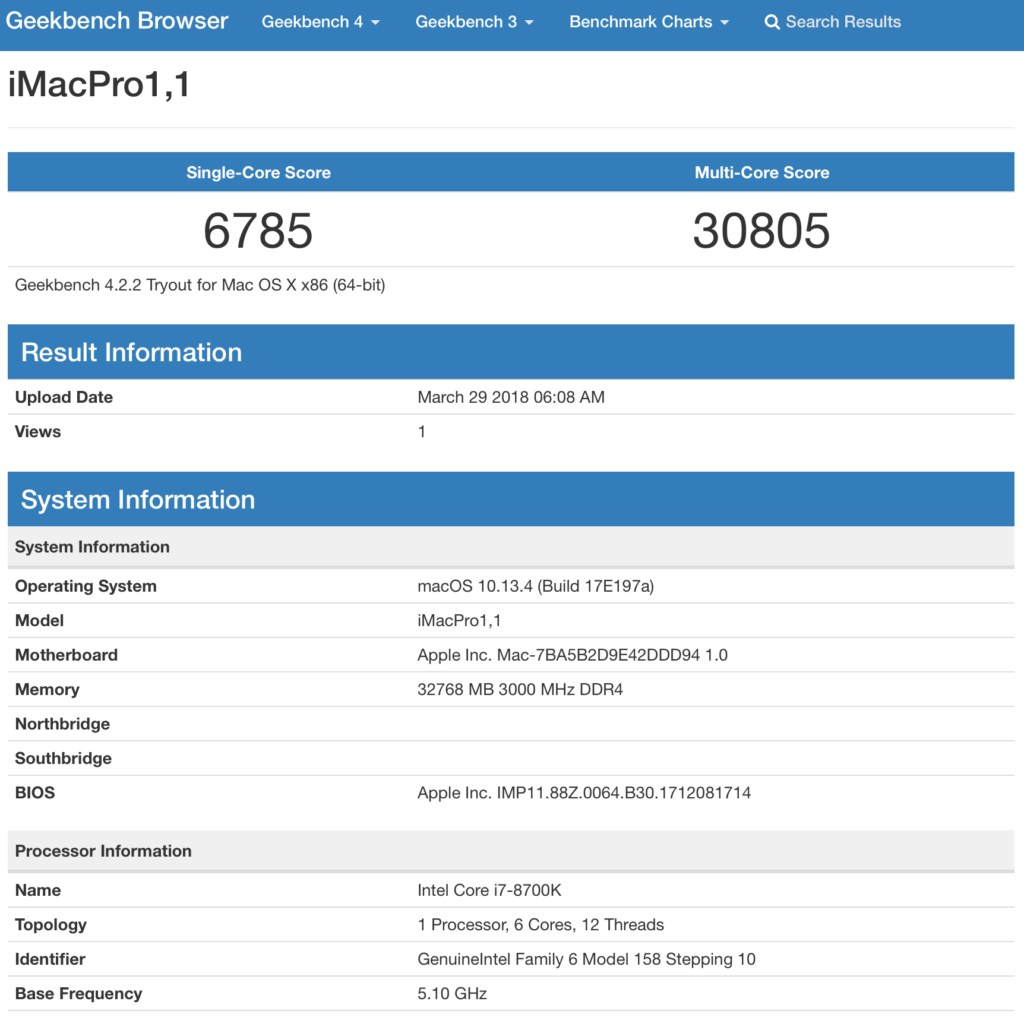
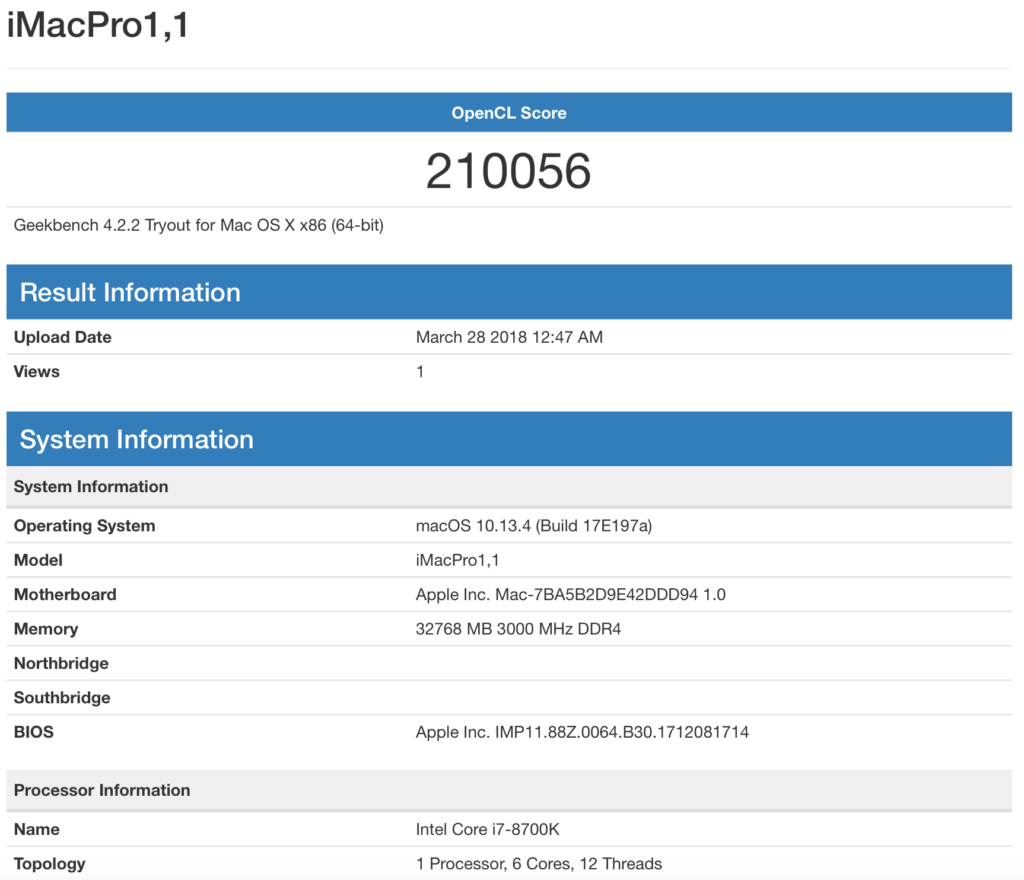
[Luxmark ball score]@5.1GHz + Vega 64
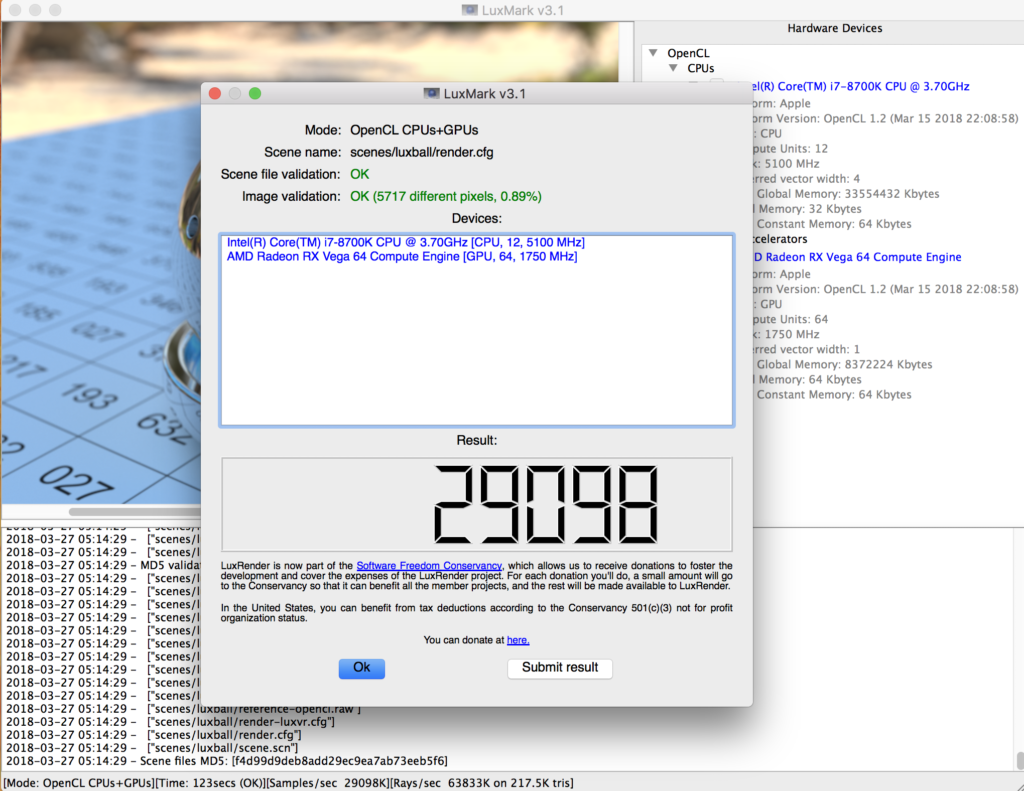
Now I can say 6core Coffeelake system is more reliable on iMac Pro 1,1 than iMac 18,3
All installation steps I followed from @kgp's iMac Pro guide. Thanks to him and other contributors!
The macOS High Sierra 10.13.4 was finally released yesterday. The update went smoothly via App store.
The macOS High Sierra 10.13.4 update improves the stability, performance, and security of your Mac, and is recommended for all users.
Plus, I recently tried the i7-8700k coffee lake CPU delidding. The current CPU is overclocked to 5.1GHz. My Hackintosh is very stable and is now well utilized in the latest High Sierra version. I simply attached the benchmark score below. Sooner or later i7-8700k delidding video will be prepared and I will write a guide and review of it as well.

Here are some Benchmark scores of my Hackintosh.
[Cinebench score]@5.1GHz
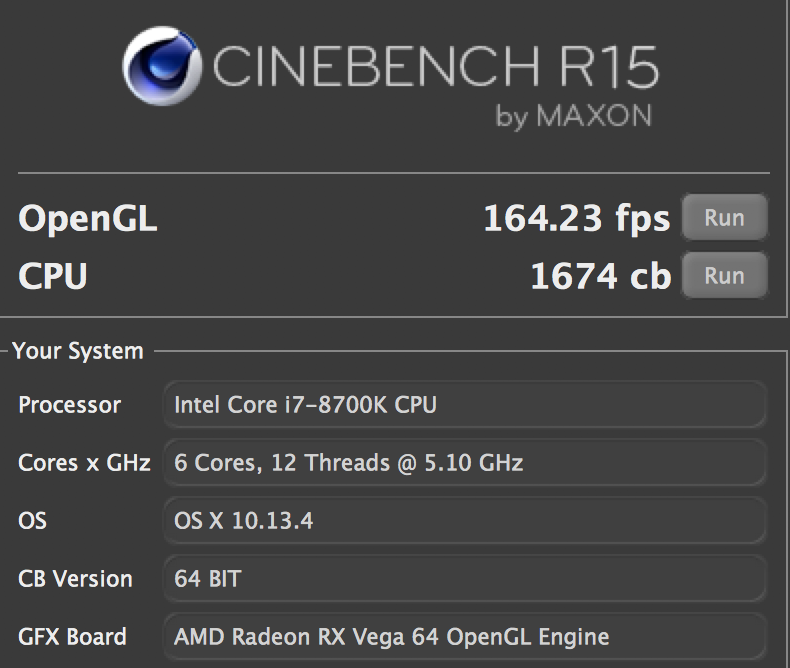
[Geekbench score]@5.1GHz
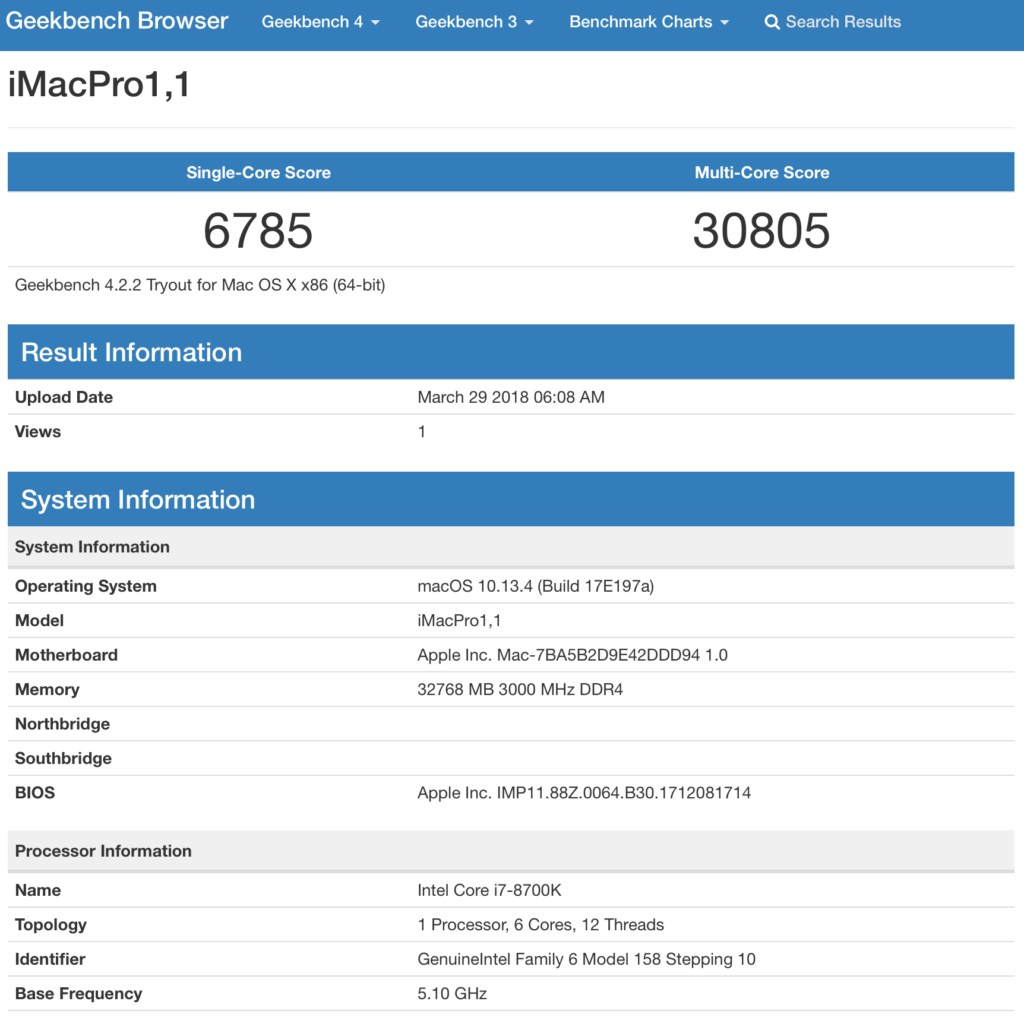
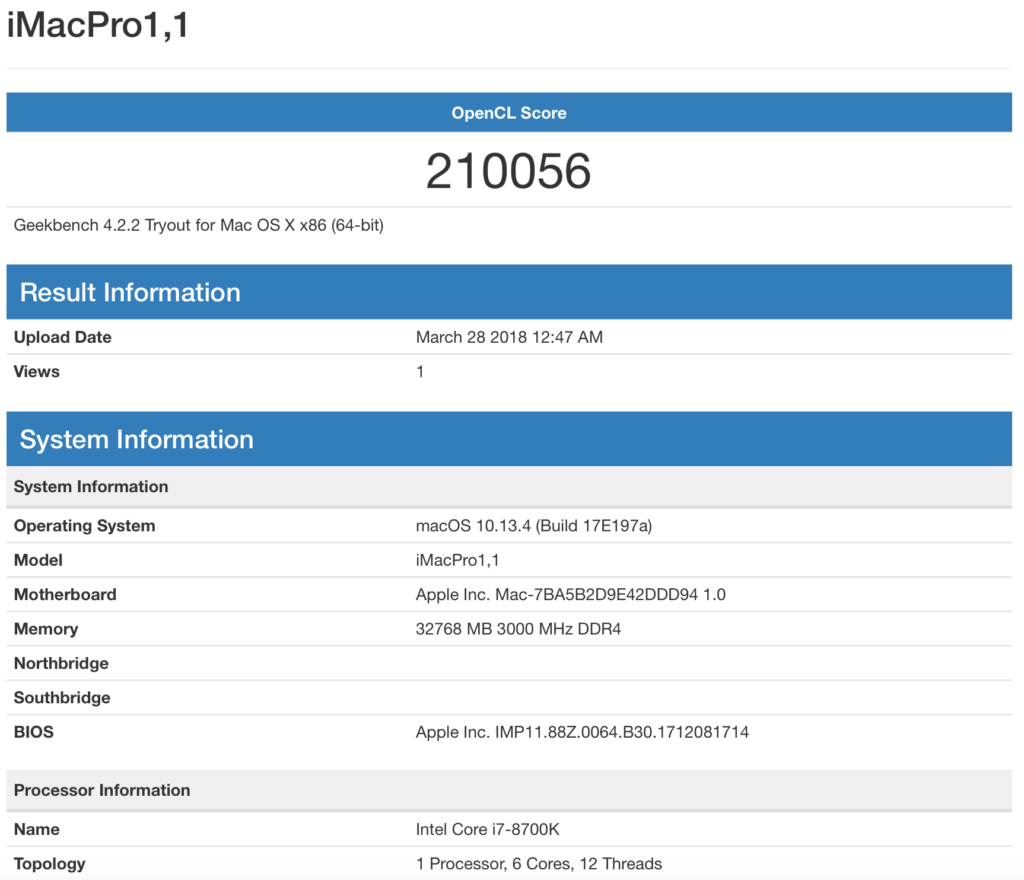
[Luxmark ball score]@5.1GHz + Vega 64
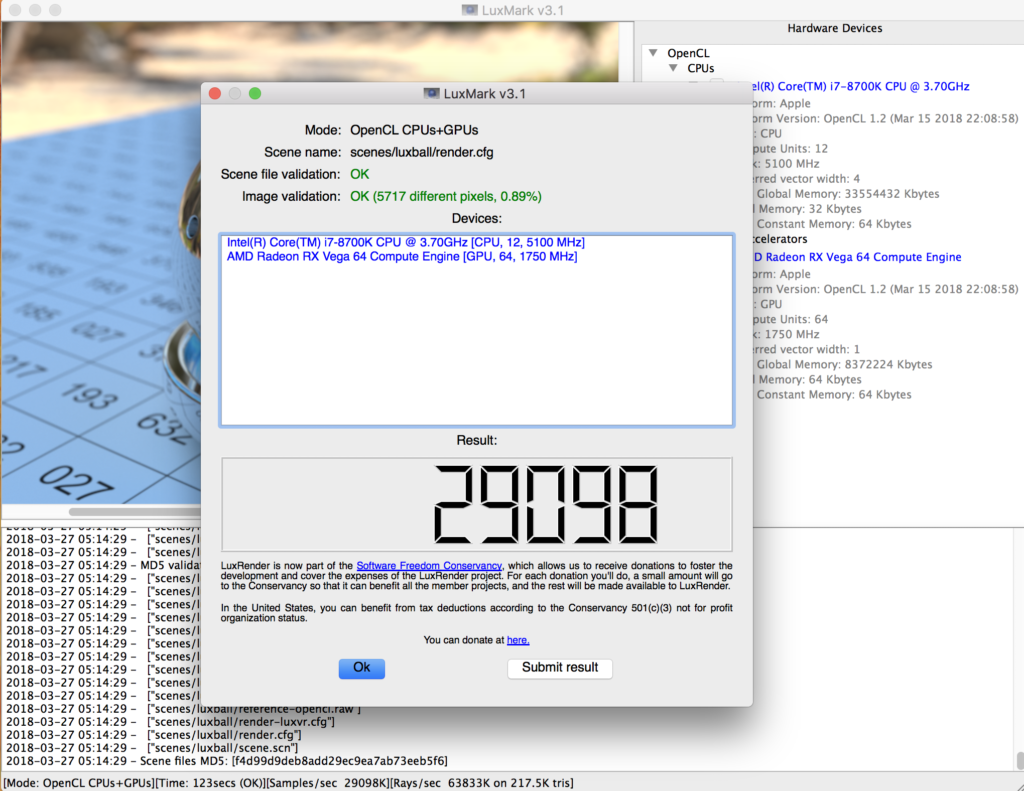
Last edited by a moderator: