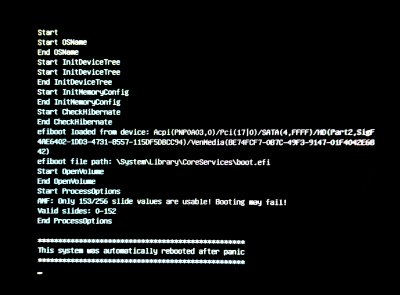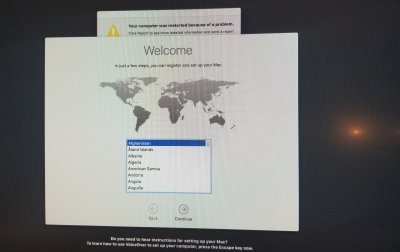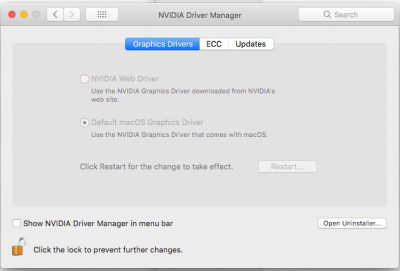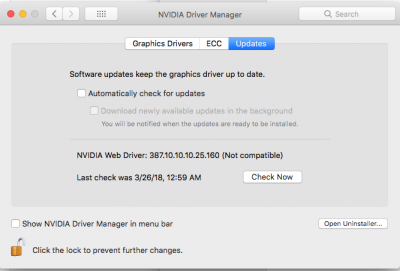Stuck on the step E.2 I am trying to get the Nvidia drivers to work I followed these steps:
a.) "Install now the patched Nvidia 10.13 Web Driver Package". - Basically I figured out I
need to login to insanely Mac or the link won't work. Download file, then go and find the latest Nvidia Mac drivers
and put them in the "Packages folder" inside "Nvidia WebDriver-Payload Repackager" you downloaded.
b.) "Perform the following additional steps after installing the respective patched Nvidia Web Driver:"
i.) Copy /L/E/ NVDAStartupWeb.kext to your Desktop. - This means copy from Library/Extensions/ the file
NVDAStartupWeb.kext to my desktop
I did that next
ii.) Right-click on NVDAStartupWeb.kext and select show package content.
iii.) Change to "Contents" and edit the "Info.plist" with Xcode. Downloaded the latest beta of Xcode from apple
iv.) Go to IOKitPersonalities -> NVDAStartup -> change "NVDARequiredOS" from "17C2205" or "17D2102" to "17D2104" or "17E182c" (the corresponding build number of 10.13.4 public beta 5).
This was a bit confusing, I just changed the 17D2102 to 17E182c, but I didn't understand the "corresponding build number of 10.13.4 public beta 5" where would I find this? Is 17E182c the right code to change to?
v.) Save the "Info.plist" file and copy the modified "NVDAStartupWeb.kext" to /L/E/
with root permission. How do I access root permission? I just dragged and dropped the file in Library/Extensions/ and it asked for my password. Is that all root means?
vi.) Open a terminal and enter the following commands:
this is were is stopped working all together: in terminal I get this:
Last login: Mon Mar 26 00:58:15 on console
giftstudiosiPro:~ giftstudio$
sudo chmod -R 755 /Library/Extensions/NVDAStartupWeb.kext
Password:
giftstudiosiPro:~ giftstudio$
sudo chown -R root:wheel /Library/Extensions/NVDAStartupWeb.kext
giftstudiosiPro:~ giftstudio$
sudo touch /System/Library/Extensions && sudo kextcache -u /
Kext with invalid signatured (-67030) allowed: <OSKext 0x7ff7e02a5100 [0x7fff951a7980]> { URL = "NVDAStartupWeb.kext/ -- file:///Library/Extensions/", ID = "com.nvidia.NVDAStartupWeb" }
Invalid signature -67030 for kext <OSKext 0x7ff7e02a5100 [0x7fff951a7980]> { URL = "NVDAStartupWeb.kext/ -- file:///Library/Extensions/", ID = "com.nvidia.NVDAStartupWeb" }
KernelCache ID: ADE493F0F79DC9EAD89698E31ED0B0E1
giftstudiosiPro:~ giftstudio$
sudo touch /Library/Extensions && sudo kextcache -u /
Kext with invalid signatured (-67030) allowed: <OSKext 0x7ffa2af74220 [0x7fff951a7980]> { URL = "NVDAStartupWeb.kext/ -- file:///Library/Extensions/", ID = "com.nvidia.NVDAStartupWeb" }
Invalid signature -67030 for kext <OSKext 0x7ffa2af74220 [0x7fff951a7980]> { URL = "NVDAStartupWeb.kext/ -- file:///Library/Extensions/", ID = "com.nvidia.NVDAStartupWeb" }
KernelCache ID: ADE493F0F79DC9EAD89698E31ED0B0E1
giftstudiosiPro:~ giftstudio$
After I reboot the Nvidia sys pref is greyed out!
View attachment 320929
View attachment 320929
Anyone know how to fix this? Thanks!